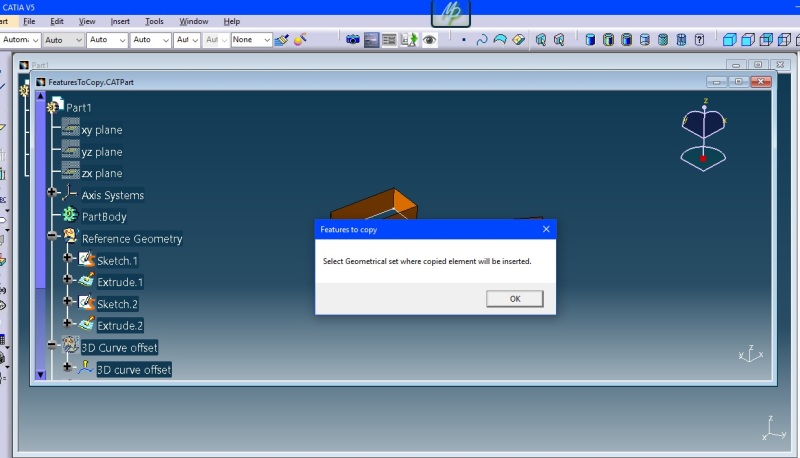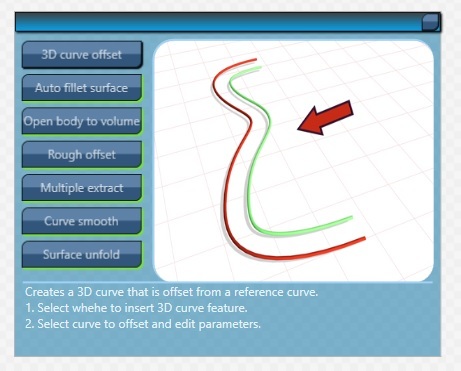Hello to all,
When I run code to cursor everything works well (Catia windows arranged vertically).
But when I run the same code in auto mode nothing happens (no arrangement).
I just want to open file, copy named feature and past it into another CATPart using SelectElement2.
I dont want to switch between windows that is why I want to use arrangement.
Any help will be greatly appresiated,
Jenia Ladkov.
When I run code to cursor everything works well (Catia windows arranged vertically).
But when I run the same code in auto mode nothing happens (no arrangement).
Code:
Dim Part As Document
Part = myCatia.Documents.Open("xxxxxxxxxxxxxxxx.CATPart")
Part = myCatia.ActiveDocument
'----Arrange Catia V5 windows----
Dim CatiaWindows As Windows
CatiaWindows = myCatia.Windows
CatiaWindows.Arrange(CatArrangeStyle.catArrangeTiledVertical)
'----Feature select and copy----
Dim MySelection As Selection
MySelection = myCatia.ActiveDocument.Selection
MySelection.Search("CATStFreeStyleSearch.GSM3DCurveOffset + CATGmoSearch.GSM3DCurveOffset,all")
myCatia.StartCommand("copy")I just want to open file, copy named feature and past it into another CATPart using SelectElement2.
I dont want to switch between windows that is why I want to use arrangement.
Any help will be greatly appresiated,
Jenia Ladkov.