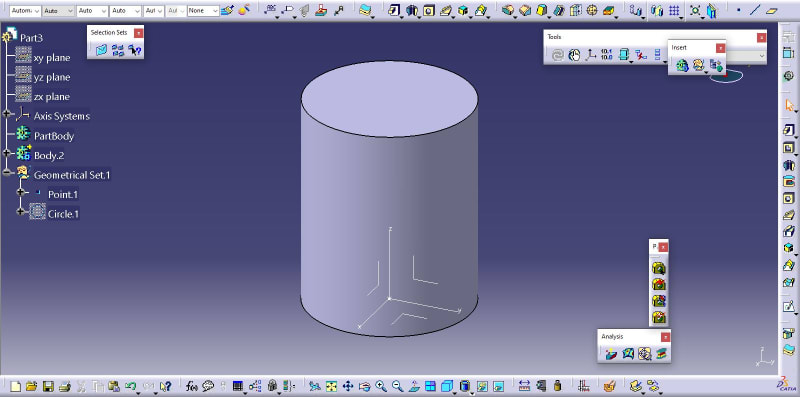hello all.
I want to create edge fillet to this pad, i recorded the macro for fillet but i am not getting what this line is
here is the line for fillet reference
part1.CreateReferenceFromBRepName("REdge Edge
Edge Face
Face Brp
Brp Pad.1;2);None
Pad.1;2);None );Cf11
);Cf11 ));Face
));Face Brp
Brp Pad.1;0
Pad.1;0 Brp
Brp GSMCircle.1)));None
GSMCircle.1)));None );Cf11
);Cf11 ));None
));None Limits1
Limits1 );Limits2
);Limits2 ));Cf11
));Cf11 ));WithTemporaryBody;WithoutBuildError;WithSelectingFeatureSupport;MFBRepVersion_CXR15)", pad1)
));WithTemporaryBody;WithoutBuildError;WithSelectingFeatureSupport;MFBRepVersion_CXR15)", pad1)
i want to know how to select specific edges and faces to create fillet or draft in part design for pad type objects
i tried with SelectElement2,3 but did not work
i Don't know how to use filters also in VBA scripting
here is the image, i want create edge fillet on to top and bottom edges
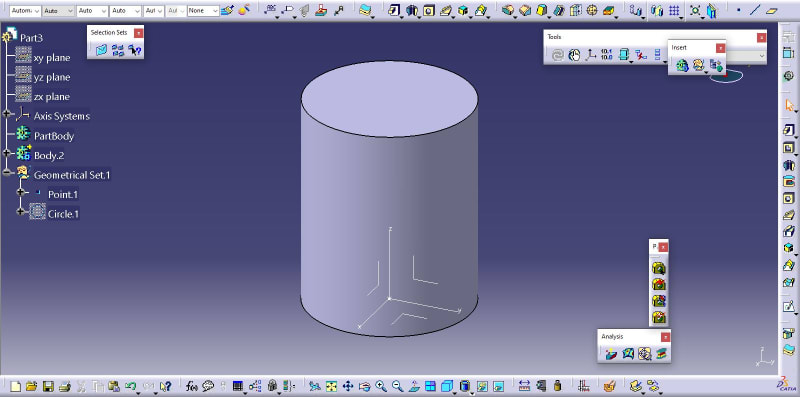
I want to create edge fillet to this pad, i recorded the macro for fillet but i am not getting what this line is
here is the line for fillet reference
part1.CreateReferenceFromBRepName("REdge
i want to know how to select specific edges and faces to create fillet or draft in part design for pad type objects
i tried with SelectElement2,3 but did not work
i Don't know how to use filters also in VBA scripting
here is the image, i want create edge fillet on to top and bottom edges