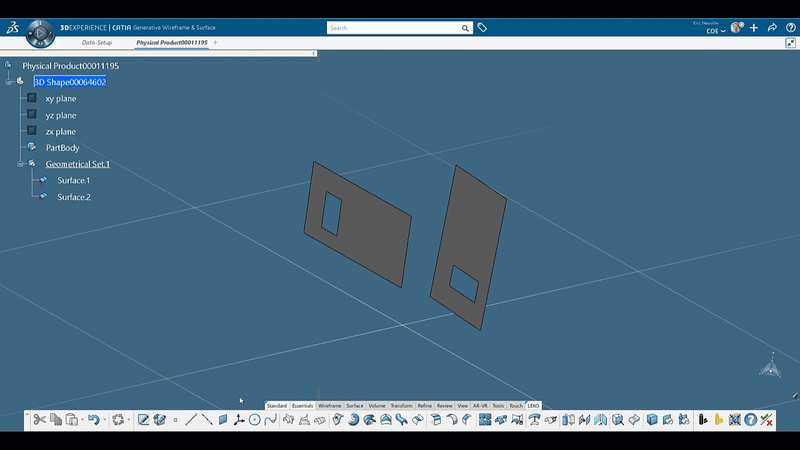Hi,
Is it possible to "snap" the solid A to solid B, in such a way that A will overlay the B one? (Body A is a dumb solid)
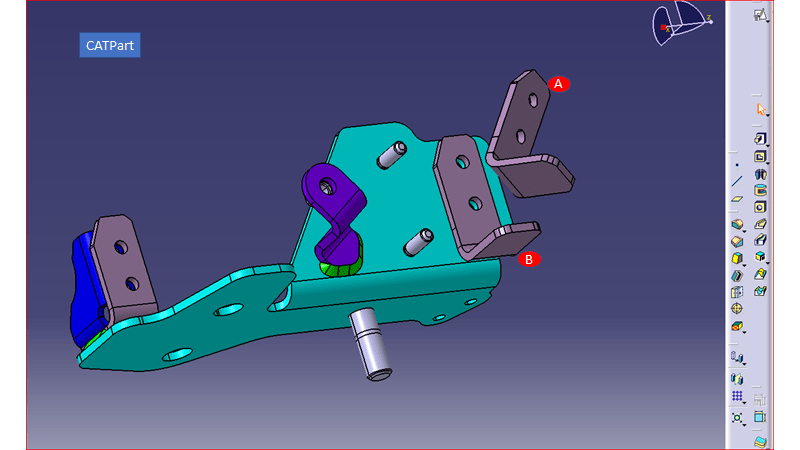
I would be very interested to know if I could do that in a similar way to the "snap" components command in Assembly workbench.
Also, I would like to learn if the Compass can be used for the same reason like the one above (overlaying a body into another one).....
Thanks you!
CAD 2015
Is it possible to "snap" the solid A to solid B, in such a way that A will overlay the B one? (Body A is a dumb solid)
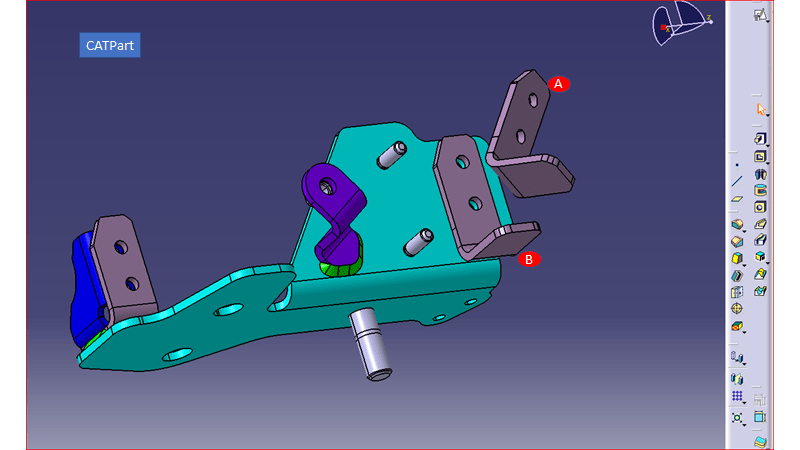
I would be very interested to know if I could do that in a similar way to the "snap" components command in Assembly workbench.
Also, I would like to learn if the Compass can be used for the same reason like the one above (overlaying a body into another one).....
Thanks you!
CAD 2015

![[2thumbsup] [2thumbsup] [2thumbsup]](/data/assets/smilies/2thumbsup.gif)
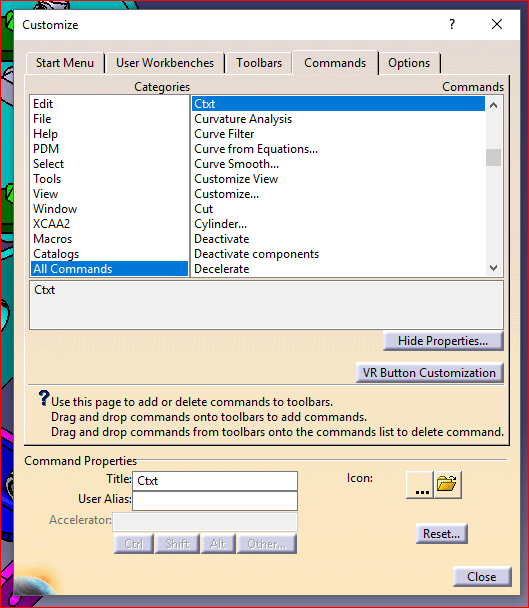
![[peace] [peace] [peace]](/data/assets/smilies/peace.gif)