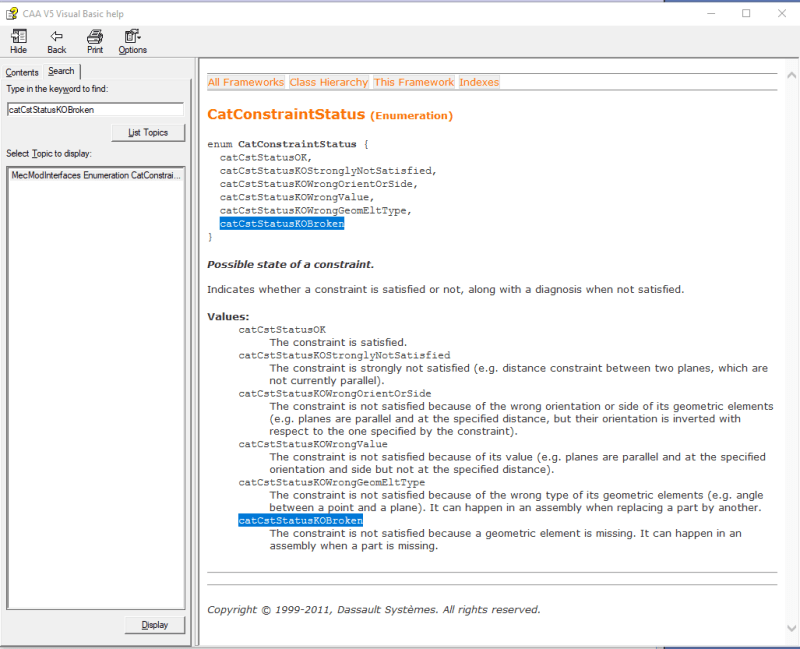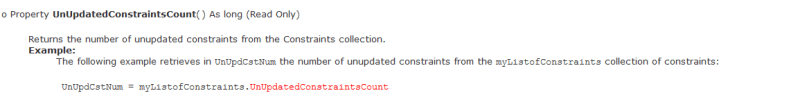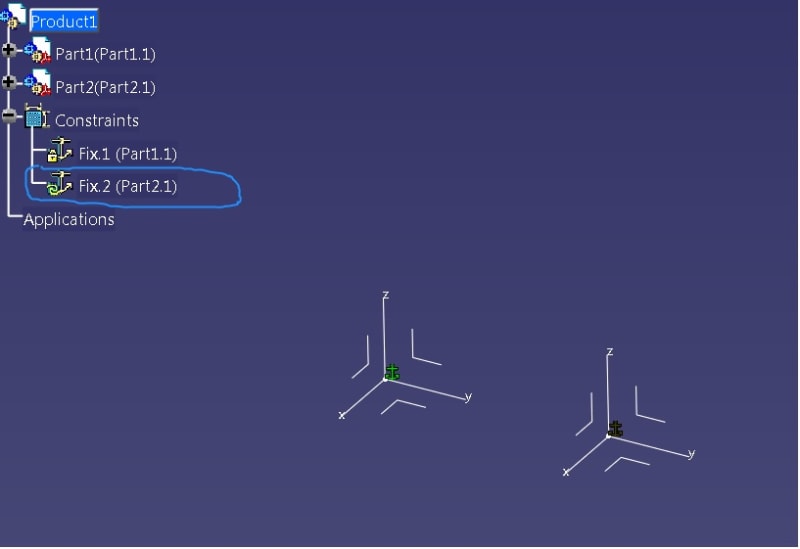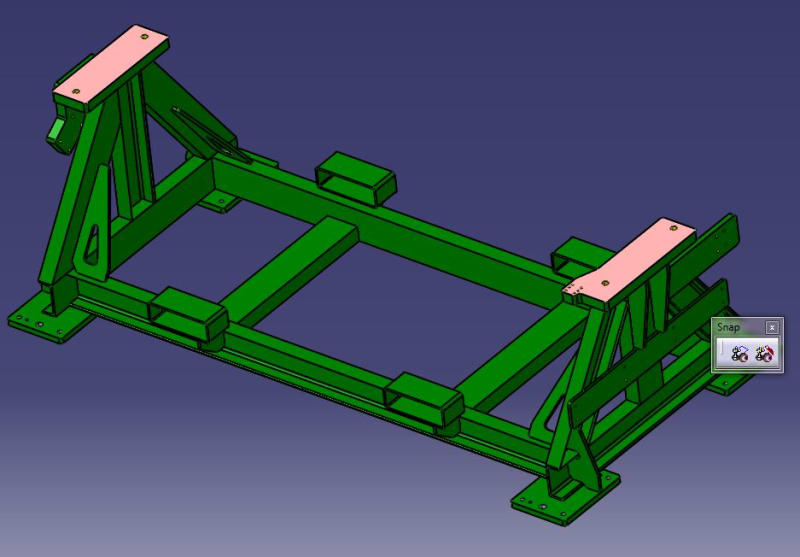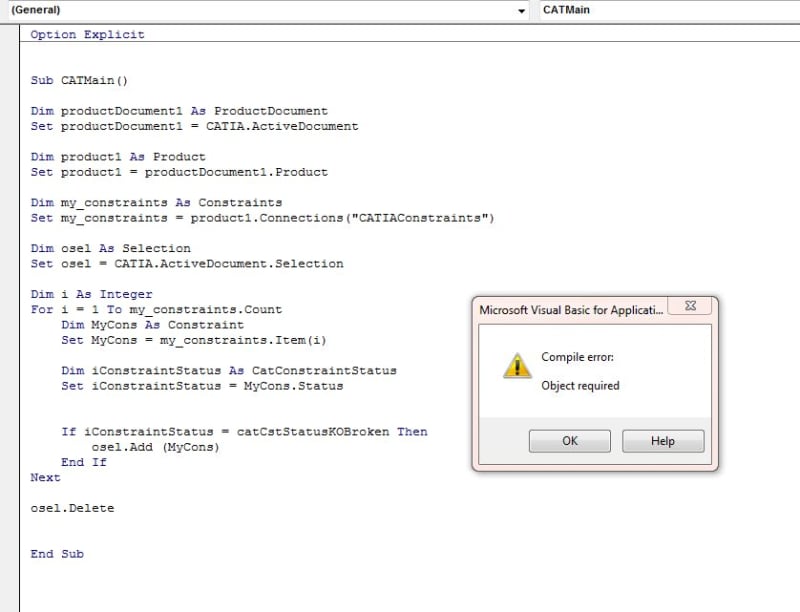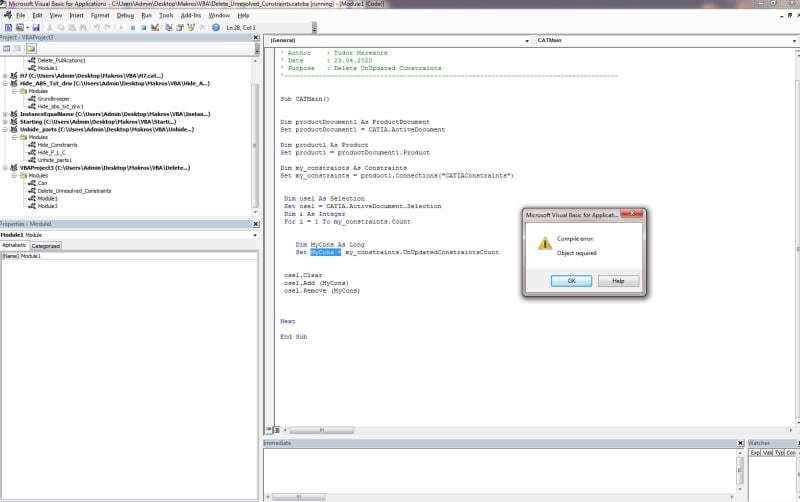Hello guys , i am trying to retrieve the updated constraints from a product and delete them , but no succes.
I am new to VBA so please understand.
I have the following script :
Sub CATMain()
Dim productDocument1 As ProductDocument
Set productDocument1 = CATIA.ActiveDocument
Dim product1 As Product
Set product1 = productDocument1.Product
Dim constraints1 As Constraints
Set constraints1 = product1.Connections("CATIAConstraints")
Dim CstUpd As Long
CstUpd = constraints1.UnUpdatedConstraintsCount
CstUpd.Remove
End Sub
Please help ,thank you.
I am new to VBA so please understand.
I have the following script :
Sub CATMain()
Dim productDocument1 As ProductDocument
Set productDocument1 = CATIA.ActiveDocument
Dim product1 As Product
Set product1 = productDocument1.Product
Dim constraints1 As Constraints
Set constraints1 = product1.Connections("CATIAConstraints")
Dim CstUpd As Long
CstUpd = constraints1.UnUpdatedConstraintsCount
CstUpd.Remove
End Sub
Please help ,thank you.