hello everyone,
I created a macro in which I guide the user till the intersection of two elements. But I cannot seem to change the radius of circle using Userform.
The code I created:
Sub CATMain()
Dim oDoc As Object
Set oDoc = CATIA.ActiveDocument
Dim oPart As Part
Set oPart = oDoc.Part
Dim hybridShapeFactory1 As Object
Set hybridShapeFactory1 = oPart.HybridShapeFactory
Dim oSec As Object
Set oSec = oDoc.Selection
oSec.Clear
Dim Msg As String
Msg = "作成したポイントを選択してください。"
Dim InputObjectType()
ReDim InputObjectType(0)
InputObjectType(0) = "Plane"
Dim Status As String
Dim hybridShapeCurveExplicit1 As Object
If Status <> "Cancel" Then
Status = oSec.SelectElement2(InputObjectType, _
"方向を選択してください。", False)
End If
Dim reference As reference
Set reference = oSec.Item(1).reference
Dim InputType()
ReDim InputType(0)
InputType(0) = "Point"
Dim Status1 As String
If Status1 <> "Cancel" Then
Status1 = oSec.SelectElement2(InputType, _
"ポイントを選択してください。", False)
End If
Dim reference1 As reference
Set reference1 = oSec.Item(1).reference
Dim hybridBodies1
Set hybridBodies1 = oPart.HybridBodies
Dim hybridBody1
Set hybridBody1 = hybridBodies1.Item(1)
Dim hybridShapePlaneNormal1
Set hybridShapePlaneNormal1 = hybridShapeFactory1.AddNewPlaneOffsetPt(reference, reference1)
hybridBody1.AppendHybridShape hybridShapePlaneNormal1
oPart.InWorkObject = hybridShapePlaneNormal1
oPart.Update
Dim Status2 As String
If Status2 <> "Cancel" Then
Status2 = oSec.SelectElement2(InputObjectType, _
"方向を選択してください。", False)
End If
Dim reference2 As reference
Set reference2 = oSec.Item(1).reference
Dim hybridShapeCircleCtrRad
Set hybridShapeCircleCtrRad = hybridShapeFactory1.AddNewCircleCtrRad(reference1, reference2, False, 150)
hybridShapeCircleCtrRad.SetLimitation 1
hybridBody1.AppendHybridShape hybridShapeCircleCtrRad
oPart.InWorkObject = hybridShapeCircleCtrRad
oPart.Update
Dim hybridShapeFill1
Set hybridShapeFill1 = hybridShapeFactory1.AddNewFill()
Dim reference3
Set reference3 = oPart.CreateReferenceFromObject(hybridShapeCircleCtrRad)
hybridShapeFill1.AddBound reference3
hybridShapeFill1.Continuity = 1
hybridShapeFill1.Detection = 2
hybridShapeFill1.AdvancedTolerantMode = 3
hybridShapeFill1.MaximumDeviationValue = 0.005
hybridBody1.AppendHybridShape hybridShapeFill1
oPart.InWorkObject = hybridShapeFill1
oPart.Update
Dim InputObject()
ReDim InputObject(0)
InputObject(0) = "AnyObject"
Dim Status3 As String
If Status3 <> "Cancel" Then
Status3 = oSec.SelectElement2(InputObject, _
"一つ目のエレメントを選択してください。", False)
End If
Dim reference4 As reference
Set reference4 = oSec.Item(1).reference
Dim Status4 As String
If Status4 <> "Cancel" Then
Status4 = oSec.SelectElement2(InputObject, _
"二つ目のエレメントを選択してください。", False)
End If
Dim reference5 As reference
Set reference5 = oSec.Item(1).reference
Dim hybridShapeIntersection1
Set hybridShapeIntersection1 = hybridShapeFactory1.AddNewIntersection(reference4, reference5)
hybridShapeIntersection1.PointType = 0
hybridBody1.AppendHybridShape hybridShapeIntersection1
oPart.InWorkObject = hybridShapeIntersection1
oPart.Update
End Sub
And this is the userform i created:
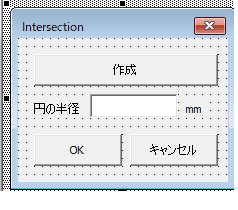
I want the text box to enter the radius value of circle and on pressing the button OK the circle i created in the above code changes its radius.I tried the code given below but it does not seem to work.
Private Sub OKButton_Click()
Dim HybridShapeCircleRadius As Length
If TextBox1.Value > 0 Then
Change.Value = HybridShapeCircle.Radius
oPart.Update
End If
End Sub
any help will be appreciated. Thankyou.
I created a macro in which I guide the user till the intersection of two elements. But I cannot seem to change the radius of circle using Userform.
The code I created:
Sub CATMain()
Dim oDoc As Object
Set oDoc = CATIA.ActiveDocument
Dim oPart As Part
Set oPart = oDoc.Part
Dim hybridShapeFactory1 As Object
Set hybridShapeFactory1 = oPart.HybridShapeFactory
Dim oSec As Object
Set oSec = oDoc.Selection
oSec.Clear
Dim Msg As String
Msg = "作成したポイントを選択してください。"
Dim InputObjectType()
ReDim InputObjectType(0)
InputObjectType(0) = "Plane"
Dim Status As String
Dim hybridShapeCurveExplicit1 As Object
If Status <> "Cancel" Then
Status = oSec.SelectElement2(InputObjectType, _
"方向を選択してください。", False)
End If
Dim reference As reference
Set reference = oSec.Item(1).reference
Dim InputType()
ReDim InputType(0)
InputType(0) = "Point"
Dim Status1 As String
If Status1 <> "Cancel" Then
Status1 = oSec.SelectElement2(InputType, _
"ポイントを選択してください。", False)
End If
Dim reference1 As reference
Set reference1 = oSec.Item(1).reference
Dim hybridBodies1
Set hybridBodies1 = oPart.HybridBodies
Dim hybridBody1
Set hybridBody1 = hybridBodies1.Item(1)
Dim hybridShapePlaneNormal1
Set hybridShapePlaneNormal1 = hybridShapeFactory1.AddNewPlaneOffsetPt(reference, reference1)
hybridBody1.AppendHybridShape hybridShapePlaneNormal1
oPart.InWorkObject = hybridShapePlaneNormal1
oPart.Update
Dim Status2 As String
If Status2 <> "Cancel" Then
Status2 = oSec.SelectElement2(InputObjectType, _
"方向を選択してください。", False)
End If
Dim reference2 As reference
Set reference2 = oSec.Item(1).reference
Dim hybridShapeCircleCtrRad
Set hybridShapeCircleCtrRad = hybridShapeFactory1.AddNewCircleCtrRad(reference1, reference2, False, 150)
hybridShapeCircleCtrRad.SetLimitation 1
hybridBody1.AppendHybridShape hybridShapeCircleCtrRad
oPart.InWorkObject = hybridShapeCircleCtrRad
oPart.Update
Dim hybridShapeFill1
Set hybridShapeFill1 = hybridShapeFactory1.AddNewFill()
Dim reference3
Set reference3 = oPart.CreateReferenceFromObject(hybridShapeCircleCtrRad)
hybridShapeFill1.AddBound reference3
hybridShapeFill1.Continuity = 1
hybridShapeFill1.Detection = 2
hybridShapeFill1.AdvancedTolerantMode = 3
hybridShapeFill1.MaximumDeviationValue = 0.005
hybridBody1.AppendHybridShape hybridShapeFill1
oPart.InWorkObject = hybridShapeFill1
oPart.Update
Dim InputObject()
ReDim InputObject(0)
InputObject(0) = "AnyObject"
Dim Status3 As String
If Status3 <> "Cancel" Then
Status3 = oSec.SelectElement2(InputObject, _
"一つ目のエレメントを選択してください。", False)
End If
Dim reference4 As reference
Set reference4 = oSec.Item(1).reference
Dim Status4 As String
If Status4 <> "Cancel" Then
Status4 = oSec.SelectElement2(InputObject, _
"二つ目のエレメントを選択してください。", False)
End If
Dim reference5 As reference
Set reference5 = oSec.Item(1).reference
Dim hybridShapeIntersection1
Set hybridShapeIntersection1 = hybridShapeFactory1.AddNewIntersection(reference4, reference5)
hybridShapeIntersection1.PointType = 0
hybridBody1.AppendHybridShape hybridShapeIntersection1
oPart.InWorkObject = hybridShapeIntersection1
oPart.Update
End Sub
And this is the userform i created:
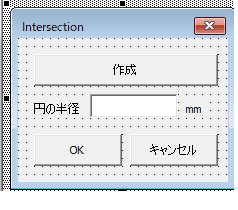
I want the text box to enter the radius value of circle and on pressing the button OK the circle i created in the above code changes its radius.I tried the code given below but it does not seem to work.
Private Sub OKButton_Click()
Dim HybridShapeCircleRadius As Length
If TextBox1.Value > 0 Then
Change.Value = HybridShapeCircle.Radius
oPart.Update
End If
End Sub
any help will be appreciated. Thankyou.
