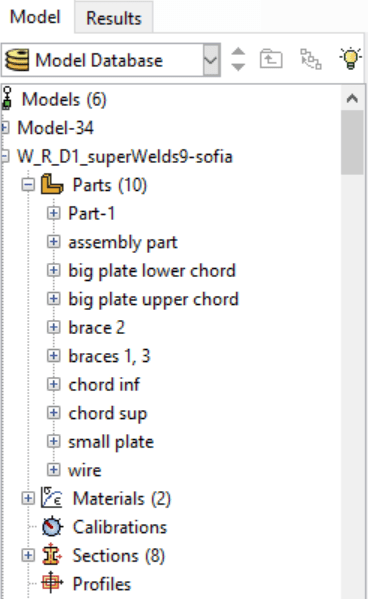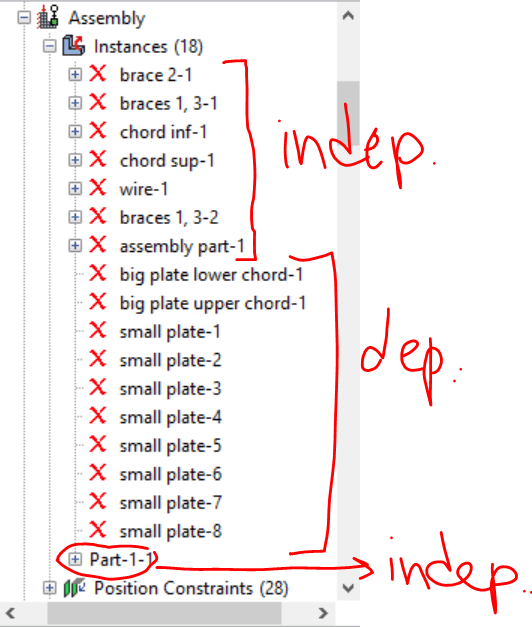Hello everyone!
So I have a truss modeled in Abaqus. For that, I made all the parts individually (the superior chord, inferior chord, and diagonals) and then went to the Assembly and created an instance to organize the truss and finally merged everything together. Now I wanted to change the height(so a geometry change) of just one of the chord, and after regenerating that part I found out that this change didn't translate in the assembled truss. I will leave bellow an image of my model database( I identified the dependent and independent instances)
Thanks in advance for all the help much needed.
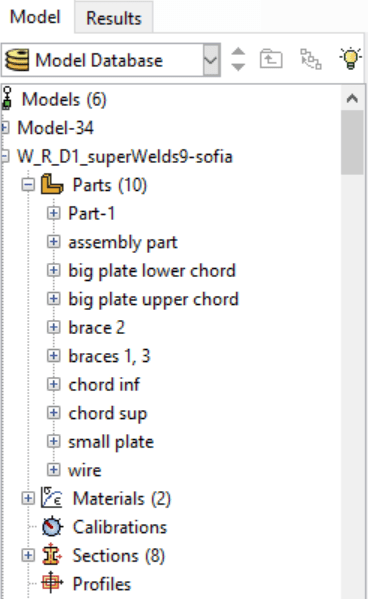
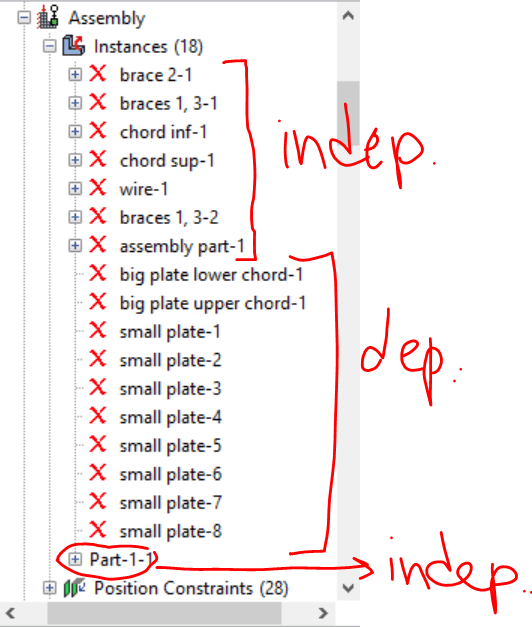
So I have a truss modeled in Abaqus. For that, I made all the parts individually (the superior chord, inferior chord, and diagonals) and then went to the Assembly and created an instance to organize the truss and finally merged everything together. Now I wanted to change the height(so a geometry change) of just one of the chord, and after regenerating that part I found out that this change didn't translate in the assembled truss. I will leave bellow an image of my model database( I identified the dependent and independent instances)
Thanks in advance for all the help much needed.