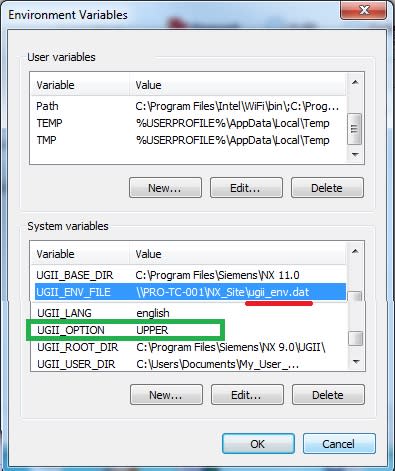Hello
We have a part naming guide of PULxxxxx.prt in large letters ( like PUL000004, Teamcenter 11 ).
Now someone named native parts with small letters pulxxxxx.prt and NX 11 Import Assembly into TC gives an error and does not automatically change pul to large letters PUL .
How to change the small letters pul to large letters PUL ?
I want all those pul- to PUL- before importing the assembly. How is this possible ?
Someone said adding:
UGII_OPTION=UPPER
to
C:\Program Files\Siemens\NX 11.0\UGII\ugii_env.dat
would solve this problem.
But I do not see any difference:
1.) No "#"- mark on front of the text UGII_OPTION=UPPER ?
2.) Do I need those empty spaces above and below UGII_OPTION=UPPER ?
3.) What is similar file "ugii_env.dat_default" ? ( NX 11 )
4.) Are TC 11's NX-files in the same folder or how to change TC 11 NX-files also ?
We have a part naming guide of PULxxxxx.prt in large letters ( like PUL000004, Teamcenter 11 ).
Now someone named native parts with small letters pulxxxxx.prt and NX 11 Import Assembly into TC gives an error and does not automatically change pul to large letters PUL .
How to change the small letters pul to large letters PUL ?
I want all those pul- to PUL- before importing the assembly. How is this possible ?
Someone said adding:
UGII_OPTION=UPPER
to
C:\Program Files\Siemens\NX 11.0\UGII\ugii_env.dat
would solve this problem.
But I do not see any difference:
1.) No "#"- mark on front of the text UGII_OPTION=UPPER ?
2.) Do I need those empty spaces above and below UGII_OPTION=UPPER ?
3.) What is similar file "ugii_env.dat_default" ? ( NX 11 )
4.) Are TC 11's NX-files in the same folder or how to change TC 11 NX-files also ?