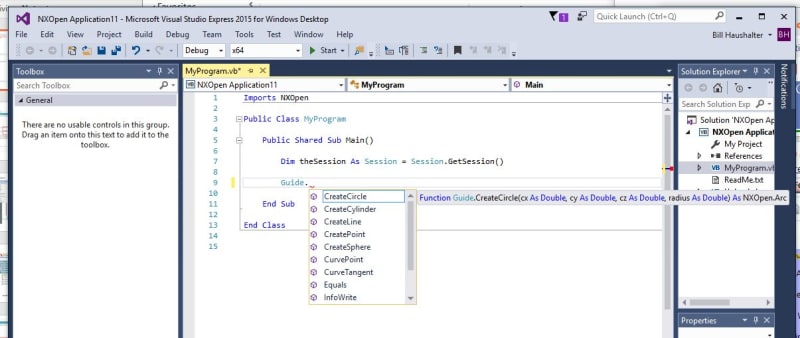NXJockey
Automotive
- Feb 9, 2009
- 104
Hi All,
Does anyone know if its possible to configure NX to use a different editor when working with journals.
ie. When using 'Menu > Tools > Journal > Edit' rather than the standard NX code editor being displayed, NX will start and interact the code editor of your choice.
Using NX11 if that makes a difference.
Thanks,
Nxjockey
Does anyone know if its possible to configure NX to use a different editor when working with journals.
ie. When using 'Menu > Tools > Journal > Edit' rather than the standard NX code editor being displayed, NX will start and interact the code editor of your choice.
Using NX11 if that makes a difference.
Thanks,
Nxjockey