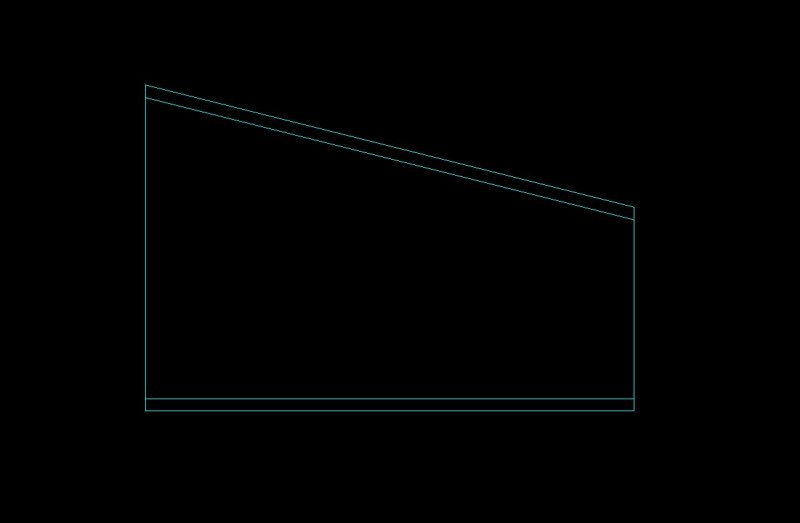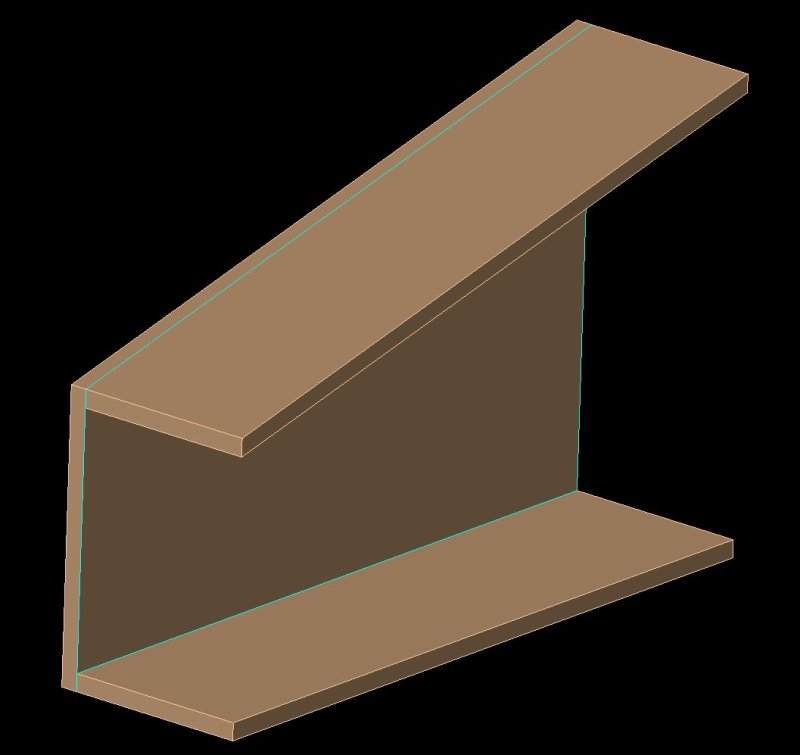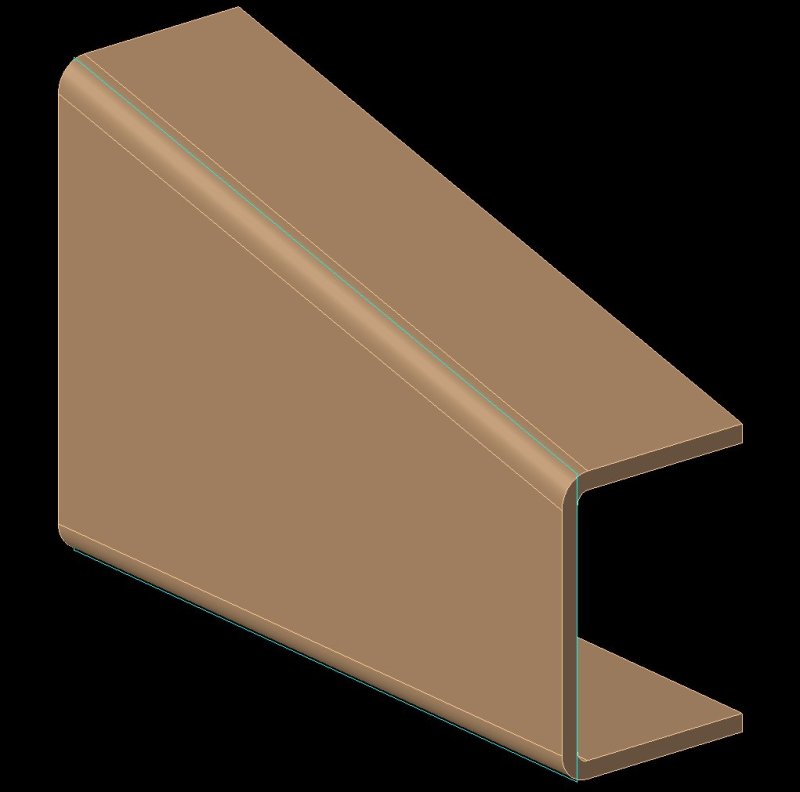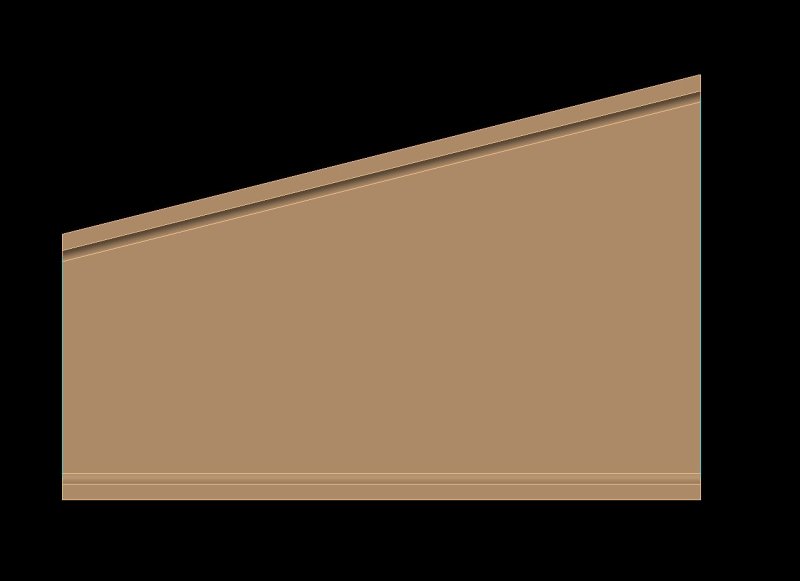Bogdan1985
Mechanical
- Jan 8, 2014
- 72
Hello everyone,
I have to redesign a frame. Everything works fine but the end of the frame rail. See the attached merged image. The original frame came from our partners from India and is full of mistakes. I created now 2 sketches with the beginning (larger) and the end of the "wedge" style frame end (smaller).
It does not work with sheet metal. Because for the radii. And it does not work with "draft".
Since hours I try to find a way to connect both sketches, to make a solid which I later like to "unite" with the main frame rail.
Do you know a way?
See attached.
Thanks Bogdan
I have to redesign a frame. Everything works fine but the end of the frame rail. See the attached merged image. The original frame came from our partners from India and is full of mistakes. I created now 2 sketches with the beginning (larger) and the end of the "wedge" style frame end (smaller).
It does not work with sheet metal. Because for the radii. And it does not work with "draft".
Since hours I try to find a way to connect both sketches, to make a solid which I later like to "unite" with the main frame rail.
Do you know a way?
See attached.
Thanks Bogdan