Cdickstein
Computer
- Mar 12, 2020
- 13
I have step files that I cannot open through NX, but can convert through the step214 translator.
I get Error Number - 1 when I try to Convert through Nx.
The following is an error that I believe is causing NX to not be able to convert the file:
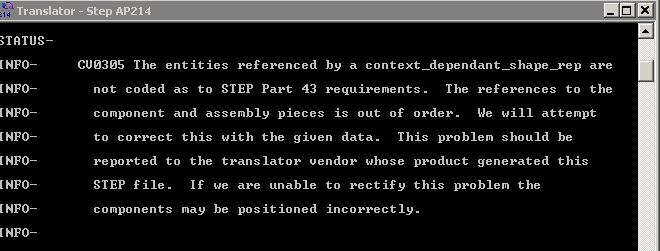
I have no idea what is wrong, and this is happening to all of my step files.
I get Error Number - 1 when I try to Convert through Nx.
The following is an error that I believe is causing NX to not be able to convert the file:
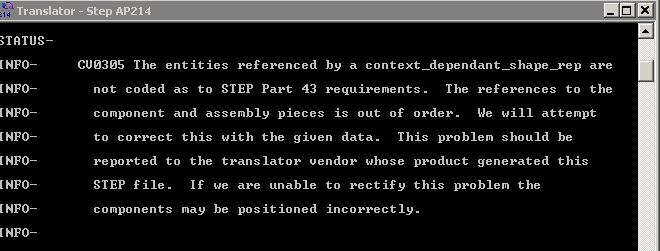
I have no idea what is wrong, and this is happening to all of my step files.
