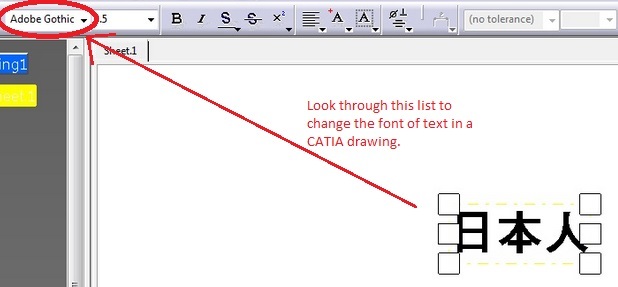I have a word document in a Japanese language that need to go on a print. When I copy and paste them into the Text tool in Catia it won't read out the Japanese letters. It just show lines in their place. Is there a way to copy and paste the notes to read the Japanese writing in Catia? Or translate the English notes to Japanese somehow?
Tek-Tips is the largest IT community on the Internet today!
Members share and learn making Tek-Tips Forums the best source of peer-reviewed technical information on the Internet!
-
Congratulations MintJulep on being selected by the Eng-Tips community for having the most helpful posts in the forums last week. Way to Go!
Copying notes from a different language
- Thread starter Jashe
- Start date