shightower
Nuclear
- Oct 12, 2023
- 2
Hello, I'm using NX 2406.7000 and am attempting to add a countersink on both sides of a hole. In the Hole command, I see that I can select Counterbored and it adds the counterbore on one side. Is it possible to have the counterbore added to both sides? That would be my main preference/goal.
I have some flat parts and I was able to do an extrude and subtract material from the back side and that makes the part look OK.
I tried the same thing on some curved parts, but I couldn't get the extrude to work. I then added the same countersink hole command to the back-side of the hole and it looks OK in the model.
While the model looks OK for the curved parts, I get an alert in the drawing when I try to add the Hole and Thread callout. The model is fully loaded, but I still get this alert.
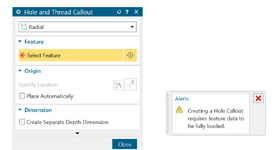
Any recommendations for a fix? Thanks
I have some flat parts and I was able to do an extrude and subtract material from the back side and that makes the part look OK.
I tried the same thing on some curved parts, but I couldn't get the extrude to work. I then added the same countersink hole command to the back-side of the hole and it looks OK in the model.
While the model looks OK for the curved parts, I get an alert in the drawing when I try to add the Hole and Thread callout. The model is fully loaded, but I still get this alert.
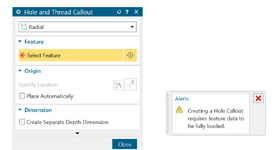
Any recommendations for a fix? Thanks
