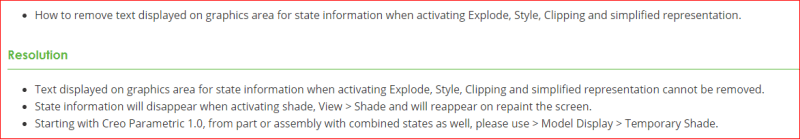Hi
Is it possible to make the text disappear at the bottom of the screen:
-name of the instance
-Insert Mode
(see attached file)
Thanks
Is it possible to make the text disappear at the bottom of the screen:
-name of the instance
-Insert Mode
(see attached file)
Thanks