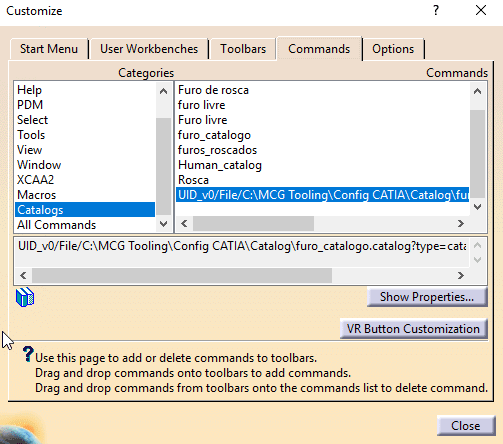TiagoFigueiredo
Industrial
I everyone.
I'm trying to create a catalog from a PowerCopy. My final aim of this, is to create a icon, that every time I press it the PowerCopy will instantiate.
I've followed the steps of this video, but in the end when I press the new created button, nothing happens.
Any idea?
Tiago Figueiredo
Tooling Engineer
Youtube channel:
I'm trying to create a catalog from a PowerCopy. My final aim of this, is to create a icon, that every time I press it the PowerCopy will instantiate.
I've followed the steps of this video, but in the end when I press the new created button, nothing happens.
Any idea?
Tiago Figueiredo
Tooling Engineer
Youtube channel: