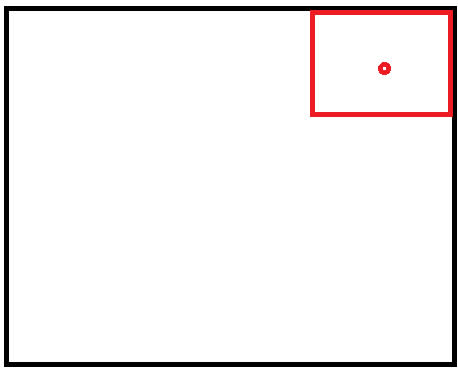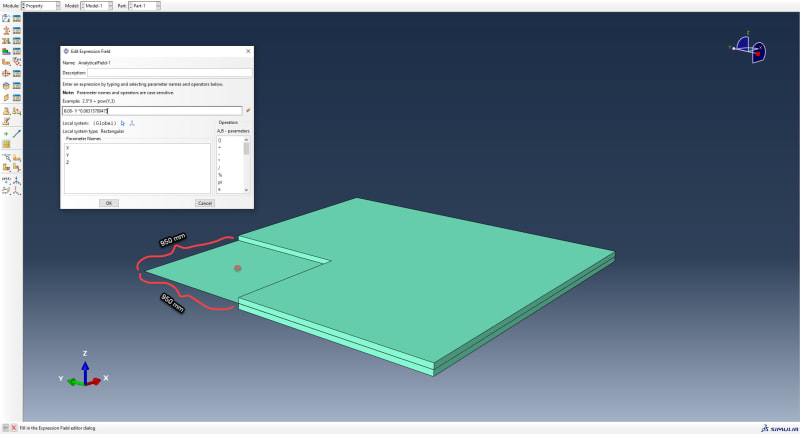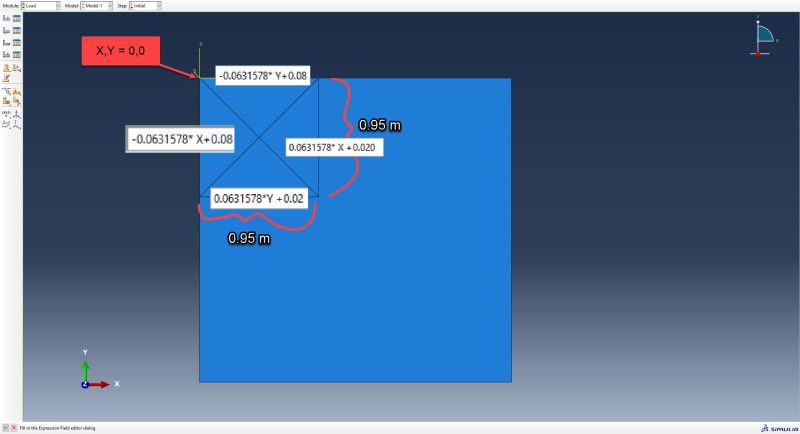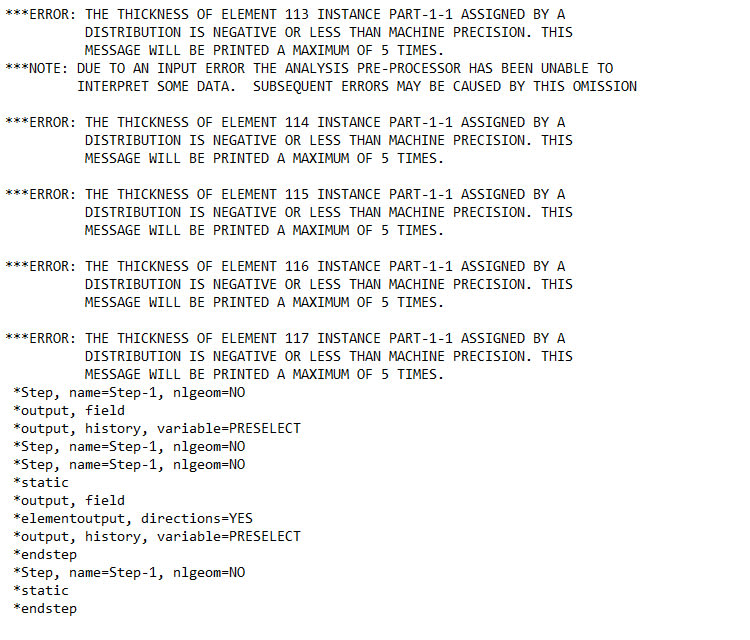I wanna model a bottom floor with a thickness of 100 mm everywhere besides when we get to the red part. Here it will slope downwards to a minimum thickness of 70mm. So from the edge of the red box to the red point the structure will go down about 30 mm.
How could I go about doing this the easiest way? Shell extrusion? Shell planar? I also have 4 walls and roof I need to attach to this concrete floor.
The ground with a thickness of 100 mm, but slopes downwards to 70mm from edge of the red box.
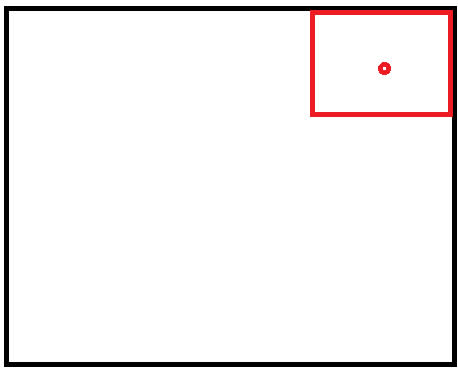
How could I go about doing this the easiest way? Shell extrusion? Shell planar? I also have 4 walls and roof I need to attach to this concrete floor.
The ground with a thickness of 100 mm, but slopes downwards to 70mm from edge of the red box.