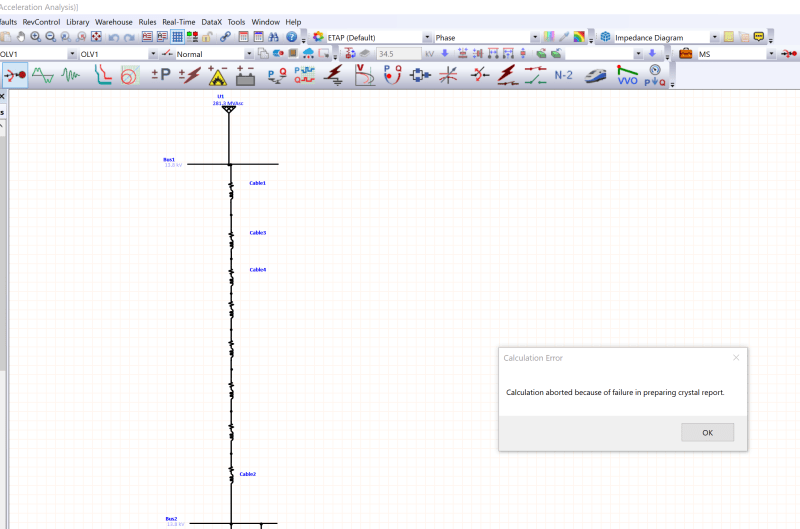AAffoonnjjee
Electrical
Good Day,
I installed ETAP v.19.0.1 on Windows 10 X64 and could not run any simulations. I'm seeing an error with crystal reports, "calculation aborted because of failure preparing crystal report". Does anyone know why I am seeing this error and how to fix it?
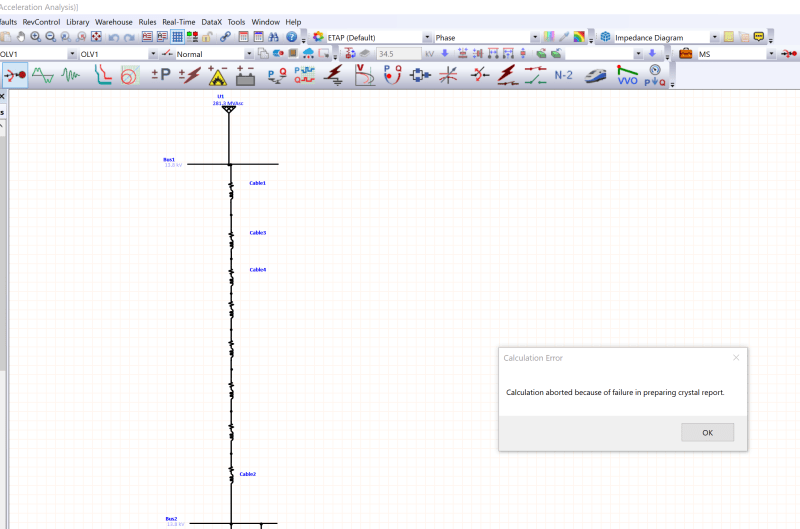
I installed ETAP v.19.0.1 on Windows 10 X64 and could not run any simulations. I'm seeing an error with crystal reports, "calculation aborted because of failure preparing crystal report". Does anyone know why I am seeing this error and how to fix it?