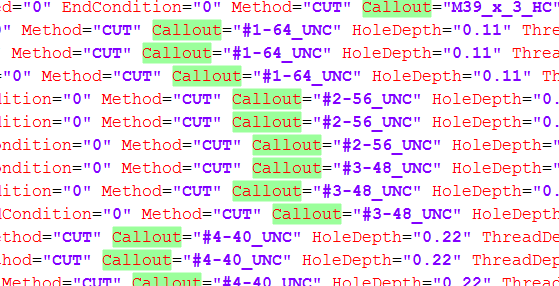htskltd91989
Mechanical
- Feb 13, 2020
- 4
I am looking to customize the hole callout function in NX 11 - I have searched around but not found QUITE what I am looking for...
We like to specify our threaded holes as decimal diameter-pitch, for example .375-16 UNC-2B, versus 3/8-16 UNC-2B. Is there a file that the hole callout pulls it's default information from that I can modify to achieve this? I have tried changing parameters in nx502_Threaded_Hole_Standard.xml in the UGII directory with no luck.
We like to specify our threaded holes as decimal diameter-pitch, for example .375-16 UNC-2B, versus 3/8-16 UNC-2B. Is there a file that the hole callout pulls it's default information from that I can modify to achieve this? I have tried changing parameters in nx502_Threaded_Hole_Standard.xml in the UGII directory with no luck.