thread559-394727
This is an answer to the thread referenced above / quoted below, which was closed.
Steps:
Right click on item line in DBWorks, click "Edit Record / View Revisions..."

In the resulting dialog box, click the "Revisions" button

In the resulting dialog box, click the revision you'd like to get, then click the "Visualize" button
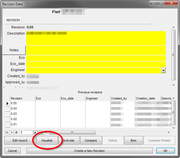
Minimize DBWorks to see the revision you selected. To edit (in order to save, view the feature tree, measure things), right click the background and select "Edit"
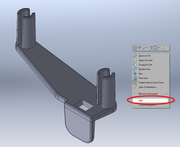
Notes:
[ul]
[li]This will get you to a read-only version of the revision for you to poke around in, "Save As", etc. It's only possible if the part has been "Released" to a particular revision, not for check-ins. (If you made a mistake after checking out, try "Undo Check-out" instead, which will discard changes since the last check-in)[/li]
[li]Click images for higher resolution[/li]
[/ul]
This is an answer to the thread referenced above / quoted below, which was closed.
oshida said:My company uses DBWorks as our PDM repository. No one in my company is particularly knowledgeable on how to use it (either having never learned more than the basic functions or having forgotten them) and I find myself in needing to roll some items back to a previous revision. There is no obvious option anywhere that I can find. Does anyone know how to do this?
Steps:
Right click on item line in DBWorks, click "Edit Record / View Revisions..."

In the resulting dialog box, click the "Revisions" button

In the resulting dialog box, click the revision you'd like to get, then click the "Visualize" button
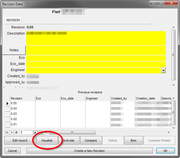
Minimize DBWorks to see the revision you selected. To edit (in order to save, view the feature tree, measure things), right click the background and select "Edit"
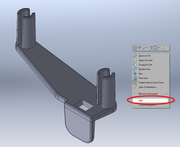
Notes:
[ul]
[li]This will get you to a read-only version of the revision for you to poke around in, "Save As", etc. It's only possible if the part has been "Released" to a particular revision, not for check-ins. (If you made a mistake after checking out, try "Undo Check-out" instead, which will discard changes since the last check-in)[/li]
[li]Click images for higher resolution[/li]
[/ul]
