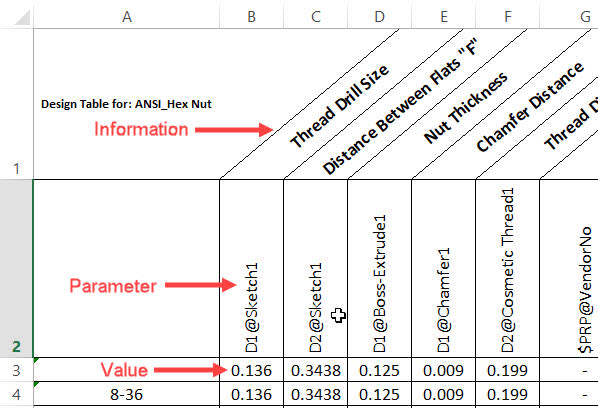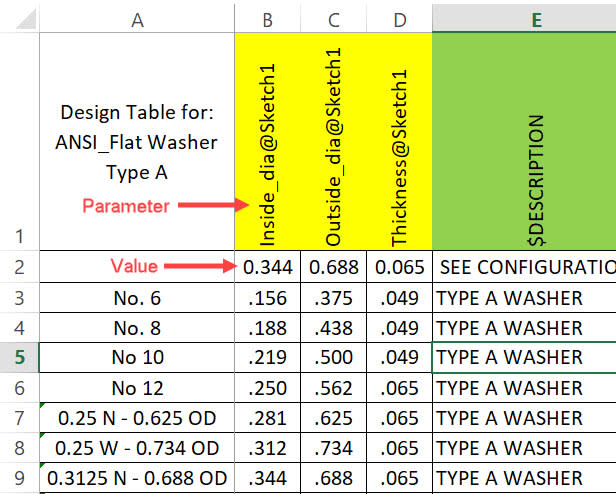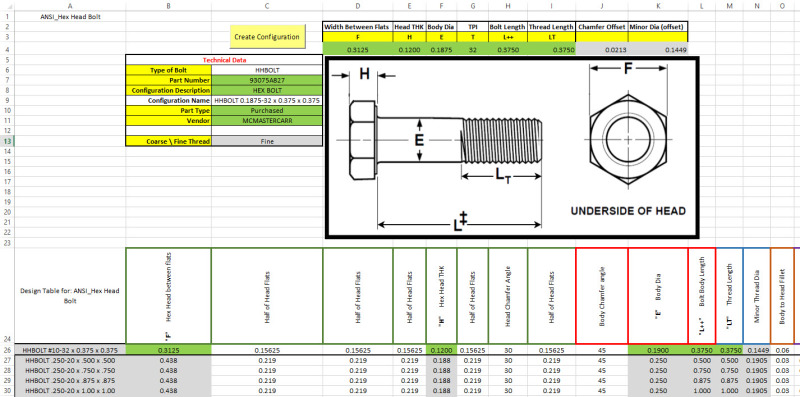So when did Solidworks Design Tables stop allowing VBA code within the Design Table? Years ago I used to be able to write full programs within SW Design Tables and now after building my new Toolbox files the Design Tables always removes the VBA code after I close the Design table in the part file? Such Bologna! Any one seen this or know of a different solution. Equations won't do what I want to do.
Scott Baugh, CSWP![[pc2] [pc2] [pc2]](/data/assets/smilies/pc2.gif)
CAD Systems Manager
Evapar
Scott Baugh, CSWP
![[pc2] [pc2] [pc2]](/data/assets/smilies/pc2.gif)
CAD Systems Manager
Evapar
faq731-376"If it's not broke, Don't fix it!"