Navigation
Install the app
How to install the app on iOS
Follow along with the video below to see how to install our site as a web app on your home screen.
Note: This feature may not be available in some browsers.
More options
-
Congratulations waross on being selected by the Eng-Tips community for having the most helpful posts in the forums last week. Way to Go!
You are using an out of date browser. It may not display this or other websites correctly.
You should upgrade or use an alternative browser.
You should upgrade or use an alternative browser.
Desk message...... 3
- Thread starter CAD2015
- Start date
- Status
- Not open for further replies.
-
1
- #2
As far as i know:
I see you are taking drawing now.
And this message is not important for this activité.
It is looking a part at that adress.
You can show part that catia ask you. Push dest and show part. Maybe this can be succesfull to make it ok.
Maybe: I heard ghostlinks that document took. You can search ghost links problem solutions on google.
But if you are just taking drawing never mind message continue. This message iş not important.
Maybe you can find another solutions too.
Best regards
Mesut
I see you are taking drawing now.
And this message is not important for this activité.
It is looking a part at that adress.
You can show part that catia ask you. Push dest and show part. Maybe this can be succesfull to make it ok.
Maybe: I heard ghostlinks that document took. You can search ghost links problem solutions on google.
But if you are just taking drawing never mind message continue. This message iş not important.
Maybe you can find another solutions too.
Best regards
Mesut
- Thread starter
- #3
That kind of messages can be also subject of a KO in a checklist for some companies....
Regards
Fernando
- Romania
- EU
Regards
Fernando
- Romania
- EU
- Thread starter
- #5
-
1
- #6
Simply they don't accept this kind of error.
And when this appear you really have a problem because CATDUAV is not always good to clean it... most probably you need to recreate the solid from scratch, keeping the same file (because most probably you need to keep the same UUID).
Regards
Fernando
- Romania
- EU
And when this appear you really have a problem because CATDUAV is not always good to clean it... most probably you need to recreate the solid from scratch, keeping the same file (because most probably you need to keep the same UUID).
Regards
Fernando
- Romania
- EU
- Thread starter
- #7
-
1
- #8
you might be able to find what is linked with the file by going Edit Links and see if one of the link is pointing to the file in the error message. Then take proper action: resolve the link to another file, isolate the link or simply delete the element source of the link.
After that I would CATDUA the drawing to make sure it's all clean.
After that I would CATDUA the drawing to make sure it's all clean.
Eric N.
indocti discant et ament meminisse periti
indocti discant et ament meminisse periti
- Thread starter
- #9
- Status
- Not open for further replies.
Similar threads
- Locked
- Question
- Replies
- 0
- Views
- 69
- Locked
- Question
- Replies
- 3
- Views
- 27
- Replies
- 3
- Views
- 23
- Locked
- Question
- Replies
- 2
- Views
- 18

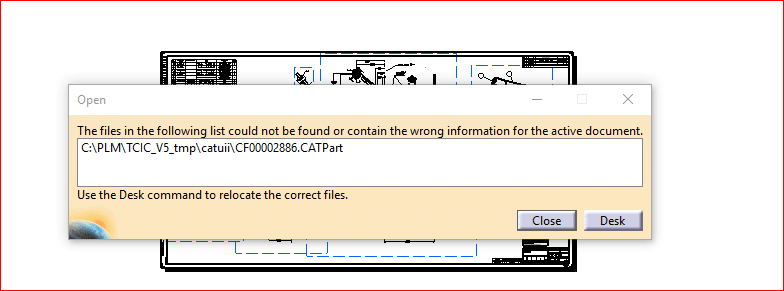
![[2thumbsup] [2thumbsup] [2thumbsup]](/data/assets/smilies/2thumbsup.gif)