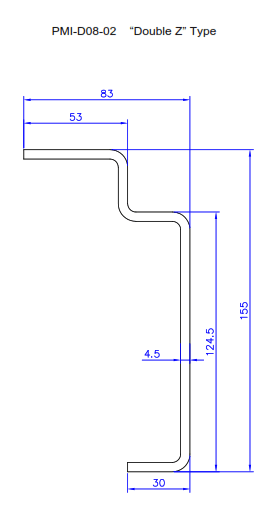I am analyzing a side bottom rail beam on an intermodal shipping container.
Does anyone know the "S" value on this in in3? Or have a software to quickly calculate? I know I had do by hand but don't really want to unless no resource is out there lol..
Attached is the section view.
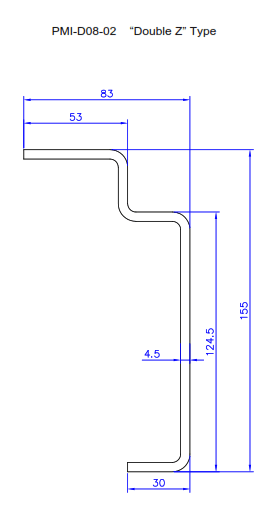
Does anyone know the "S" value on this in in3? Or have a software to quickly calculate? I know I had do by hand but don't really want to unless no resource is out there lol..
Attached is the section view.