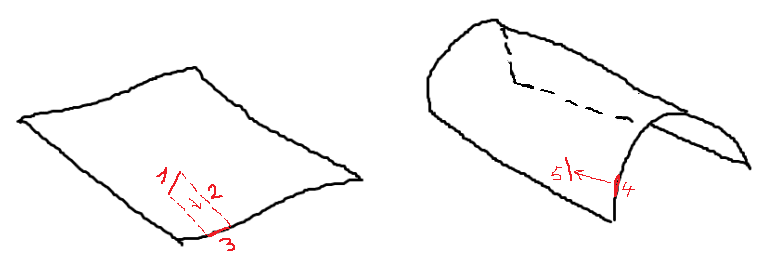iscariot
Mechanical
- Oct 15, 2009
- 154
I would need your ideas to achieve to take one sketch from Part Design (made from 2D unfolded view) and fold it on a surface close a to cylinder.
I don't have access to developed toolbar as I don't have the license for it. How can I trick it without this toolbar?
Thank you.
I don't have access to developed toolbar as I don't have the license for it. How can I trick it without this toolbar?
Thank you.