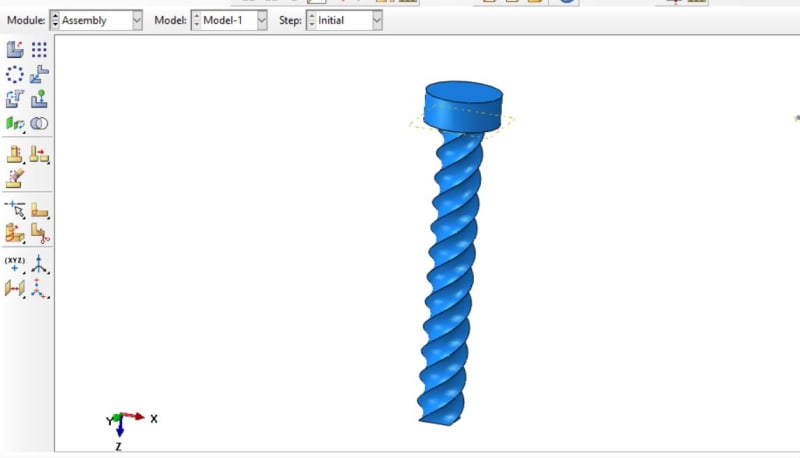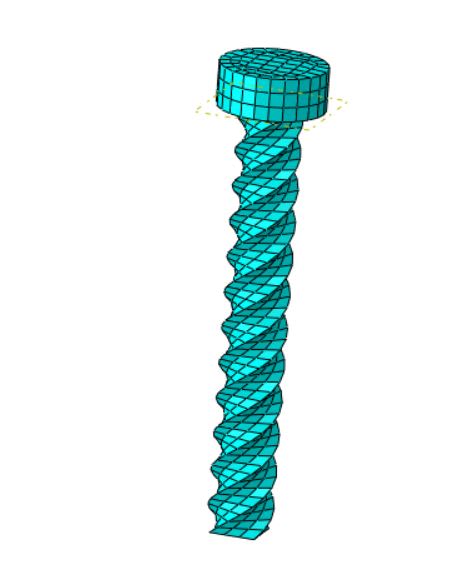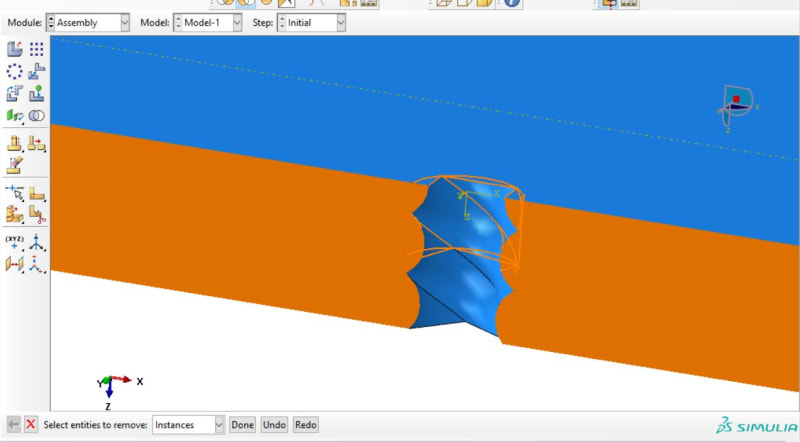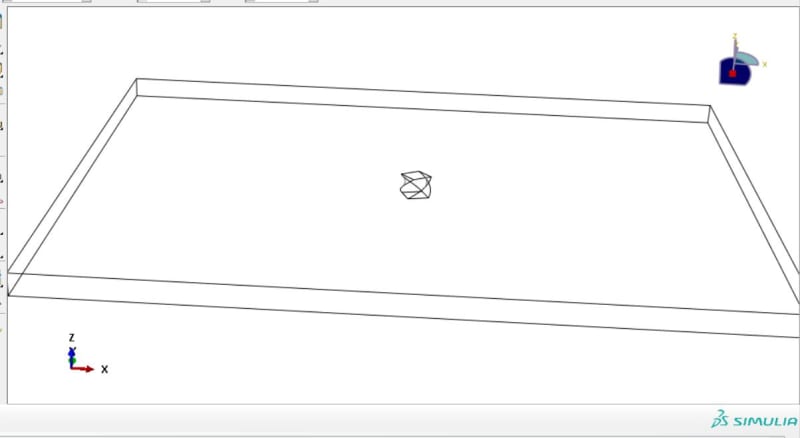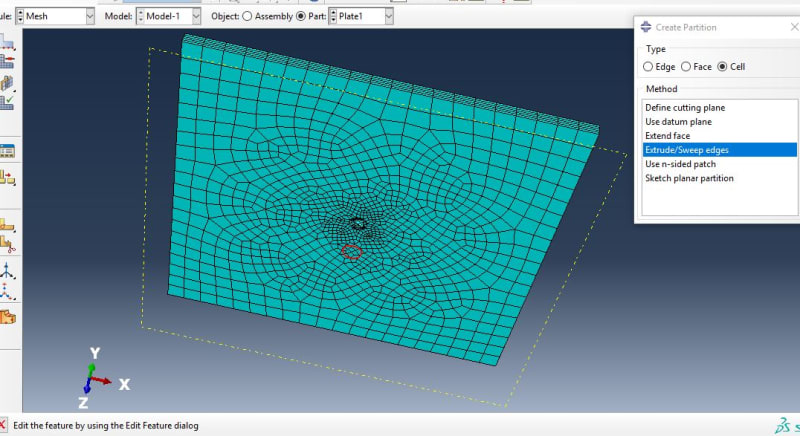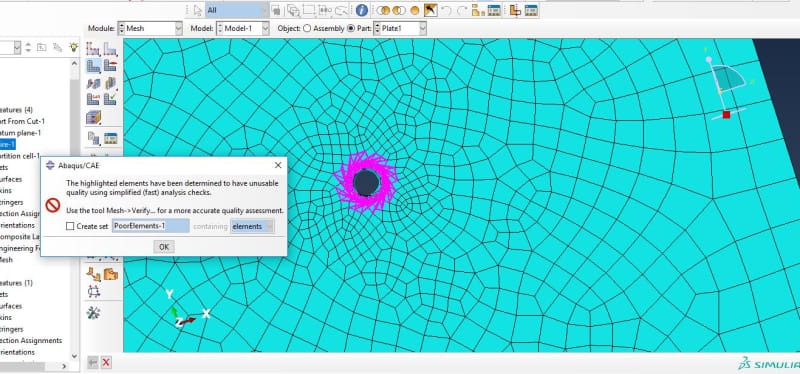Greetings, I have a simple model in which I am trying to simulate single lap joint of two cold formed sheets (represented as solid elements)connected through a screw (self drilling screw).
I have managed to draw the screw with the threads and also managed to mesh the screw in addition to creating grooves of the self drilling screws in the both sheets, and have meshed the screw well but the issue is with the mesh of the grooves in the sheets. They have many troubles in generating their elements without errors. Up to the moment I have been not able to mesh it properly despite of applying many and different strategies including different arrangement of partitions to isolate the region with troubles to deal with apart from the rest of the plates. I wish if someone has the experience dealing with such complex geometry to advice me and spot the light on any trick that can help me efficiently mesh the plates. the model is attached below.
Thank you in advance.
I have managed to draw the screw with the threads and also managed to mesh the screw in addition to creating grooves of the self drilling screws in the both sheets, and have meshed the screw well but the issue is with the mesh of the grooves in the sheets. They have many troubles in generating their elements without errors. Up to the moment I have been not able to mesh it properly despite of applying many and different strategies including different arrangement of partitions to isolate the region with troubles to deal with apart from the rest of the plates. I wish if someone has the experience dealing with such complex geometry to advice me and spot the light on any trick that can help me efficiently mesh the plates. the model is attached below.
Thank you in advance.