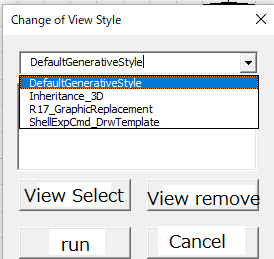Hello Everyone,
I have one combobox which i populated with DefaultGenerativestyle and inheritance_3D.
Then I have a command button that selects views( front view, back view , left view, isometric view,etc) and populate listbox with the name of the view.
I crated one more command button named run on userform ...
What I want is when I select DefaultGenerativeStyle on combobox and select a view or two(front view, left view) then those view's View style should change to default generative view style when I click on run.
I know that I can use if function but it does not seem to work.
Any help will be appreciated.
Thankyou
I have one combobox which i populated with DefaultGenerativestyle and inheritance_3D.
Then I have a command button that selects views( front view, back view , left view, isometric view,etc) and populate listbox with the name of the view.
I crated one more command button named run on userform ...
What I want is when I select DefaultGenerativeStyle on combobox and select a view or two(front view, left view) then those view's View style should change to default generative view style when I click on run.
I know that I can use if function but it does not seem to work.
Any help will be appreciated.
Thankyou