A question for all you SW experts regarding color settings. In part sketches we like to have driving dimensions to be black and driven dimensions to be gray. But in drawings we want both types to be solid black. Unfortunately SW does not offer different color settings for dimensions in drawings from those in sketches. Does anyone else have this issue? How have you handled it? Is there some elegant solution we haven't thought of? It seems to be such an obvious requirement. I have never understood why SW does not distinguish between sketch dimensions and drawing dimensions as far as color. Awaiting your brilliance! Thanks. (We're running SW Premium 2020.)
Tek-Tips is the largest IT community on the Internet today!
Members share and learn making Tek-Tips Forums the best source of peer-reviewed technical information on the Internet!
-
Congratulations MintJulep on being selected by the Eng-Tips community for having the most helpful posts in the forums last week. Way to Go!
Dimension colors?
- Thread starter Jboggs
- Start date

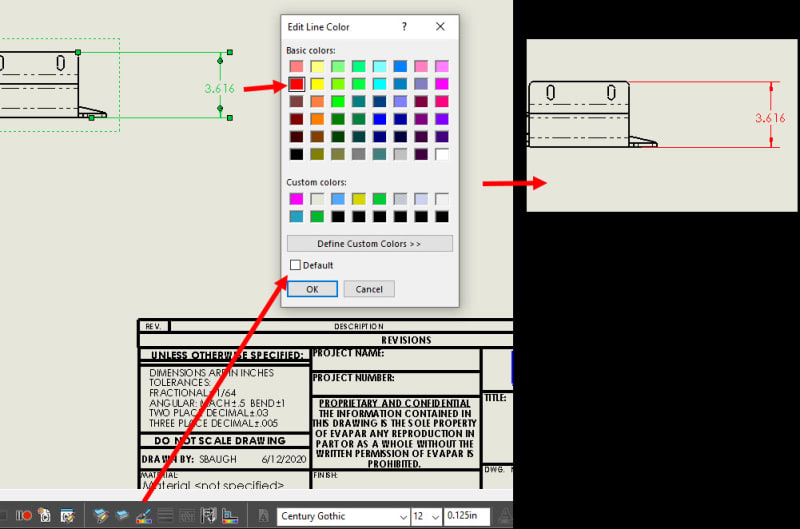
![[pc2] [pc2] [pc2]](/data/assets/smilies/pc2.gif)