loworange88
Mechanical
- Apr 30, 2009
- 40
Hello. I have a template file that has a lineweight setting that is giving me a hard time. When I print a drawing I get one of the extension lines on all linear dimensions shows as a thicker lineweight than the rest of the dimension. I have tried to edit the dimensions lineweights by right clicking and going to settings...both line types and weights are the same. Any advice on where to look to change this is appreciated.
Side note: Sometimes, just sometimes I see this thick extension line in sketch mode as well not necessarily in parts from the said template file.
This image shows my Drafting settings for the selected dimension:
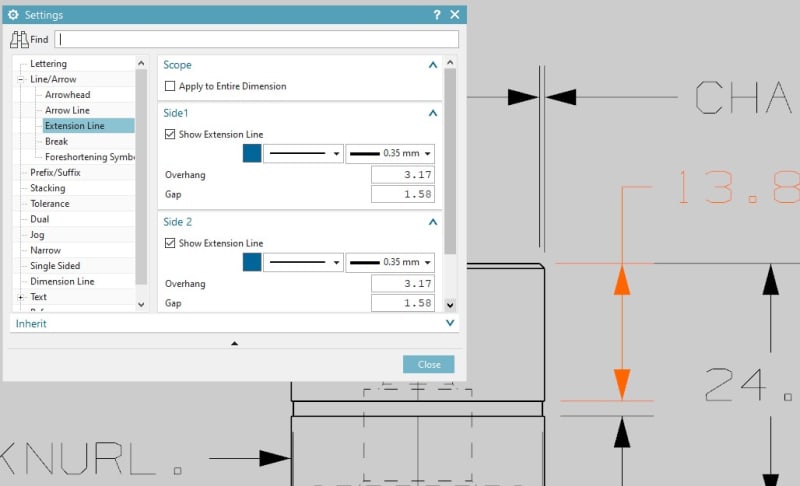
This image is my exported PDF
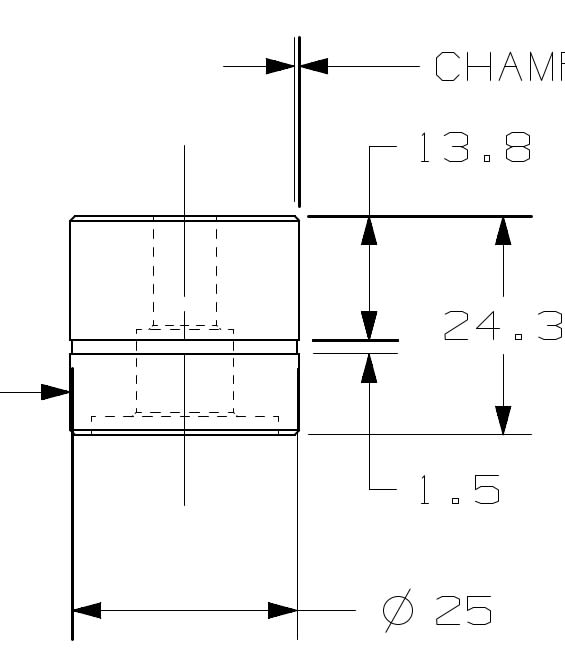
My print properties widths are set to standard on the PDF export dialog box.
Thanks.
Side note: Sometimes, just sometimes I see this thick extension line in sketch mode as well not necessarily in parts from the said template file.
This image shows my Drafting settings for the selected dimension:
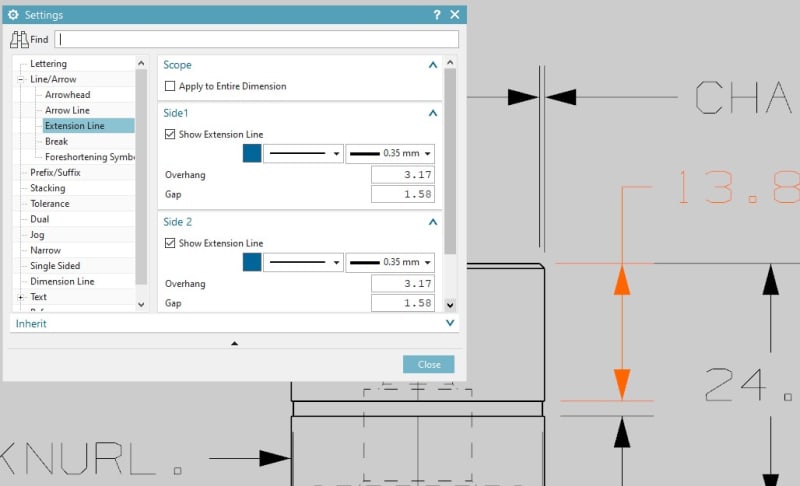
This image is my exported PDF
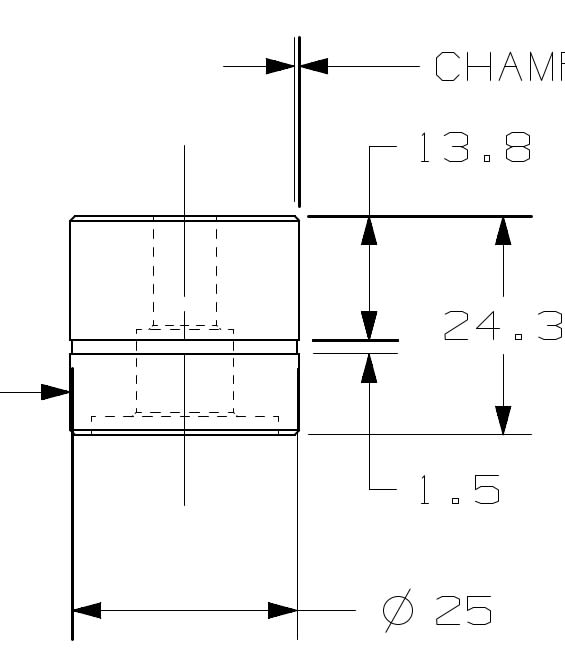
My print properties widths are set to standard on the PDF export dialog box.
Thanks.
