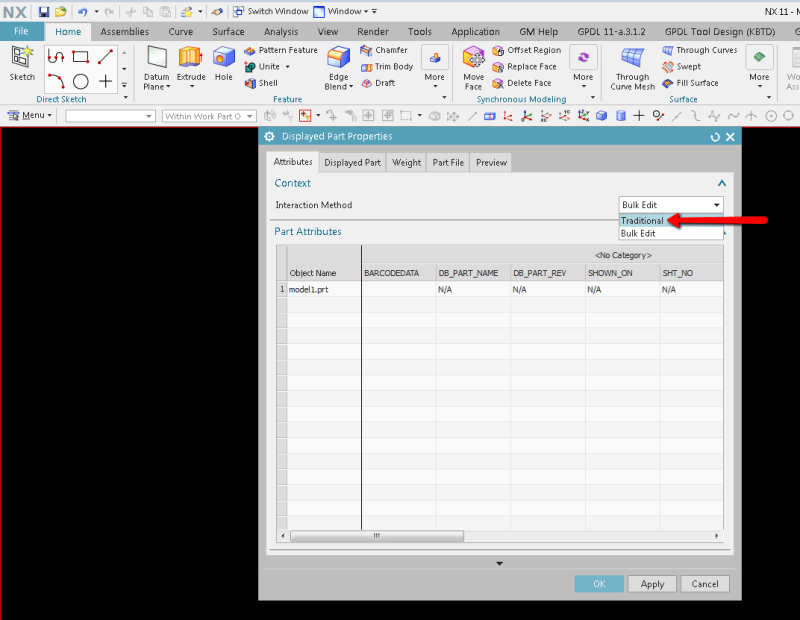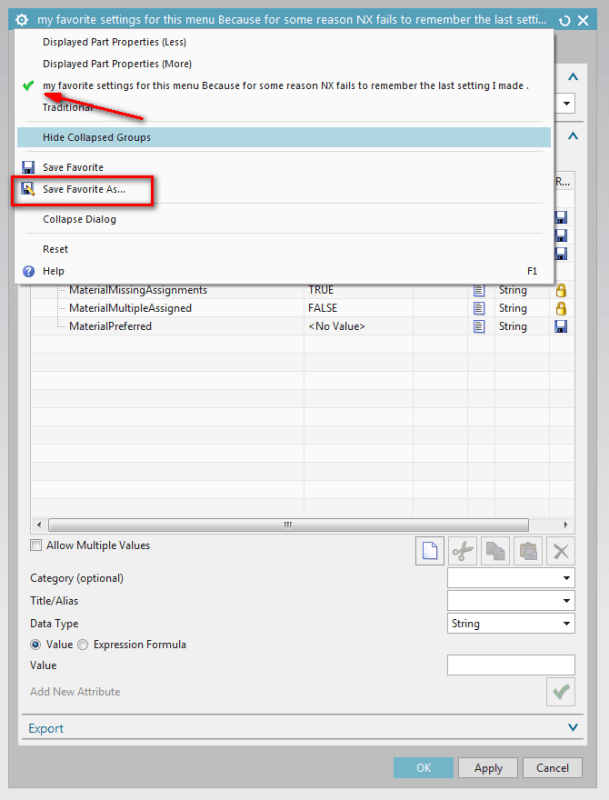Aaron_H
Mechanical
- Sep 19, 2018
- 7
Is there a way to set the method to be Traditional by default? I looked through Customer Defaults and read the help, but didn't immediately find anything. When we switched from NX 9 to 11 relatively recently the default is now bulk edit. Would like to switch back to traditional without having to click the drop down every time. I am hoping that it's not set on a file by file basis because I have no control over the files sent to me by our customer.
Thanks,
Aaron
Thanks,
Aaron