yassou
Mechanical
- Mar 13, 2015
- 69
Hi
I'am simulating interaction of 2 Solid parts, and i mentioned some important parameters in below (Unfortunately I can not give full information):
Property:
Part 1:
1)Density 2)Elastic(With Temperature-Depended data) 3)Plastic (With Strain-rate-Depended data) 5)Ductile Damage (With Damage Evolution) 6)Shear Damage (With Damage Evolution) 7)Expansion (With Temperature-Depended data) 8)Thermal Conductivity 9)Specific Heat
Part 2:
1)Density 2)Elastic 3)Plastic (Johnson-Cook With Hardening Rate-Dependent) 5)Johnson-Cook Damage (With Damage Evolution) 6)Inelastic Heat Fraction 7)Expansion (With Temperature-Depended data) 8)Thermal Conductivity 9)Specific Heat
Step: Dynamic, Temp-disp, Explicit
Field Output Parameters:
A,CFAILURE,CFORCE,CSTRESS,DAMAGEC,DAMAGESHR,DAMAGET,DENSITY,DMICRT,E,ELEN,EVF,EVOL,FSLIPR,HFL,LE,NT,P,PE,PEEQ,PEEQVAVG,PEVAVG,RF,RFL,RT,S,SDEG,STATUS,SVAVG,TEMP,U,UR,UT,UVARM,V,VR,VT,
Interaction Property:
1)Tangential Behavior (With Temperature-Depended data) 2)Normal Behavior 3)Thermal Conductance 4)Heat Generation
Interaction Manager:
1)Surface-to-Surface Contact(Explicit) 2)Surface film condition
Mesh:
C3D8RT (With Viscous Hourglass control and other parameters in default selection)
Job:
Abaqus/Explicit precision: Single
Nodal output precision: single
Monitor Image:
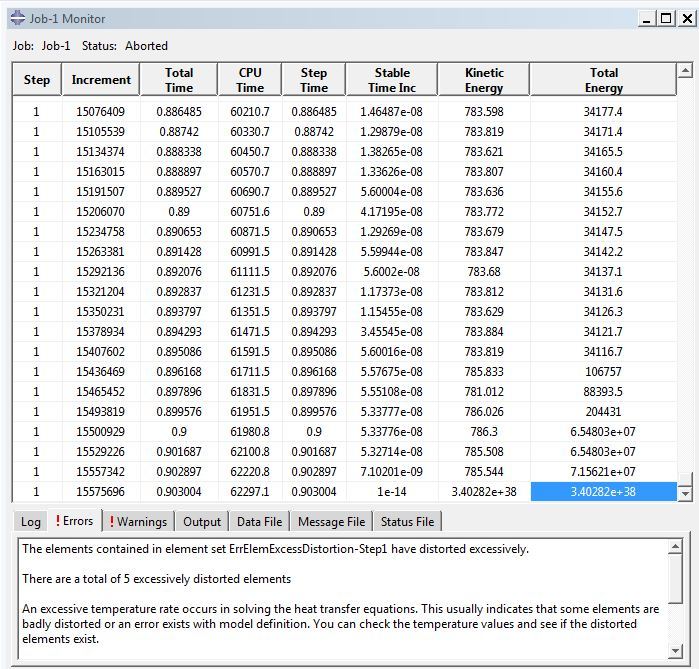
As you can see until 0.9 second everything is fine and some elements removed from model and NT11 (Nodal Temperature) is 2.334e02, and S (Mises) is 1.568e08 but in next 2 increment NT11 is 1.0083e3 and 1.330e08 also S is 8.895e08 and 1.067e10 respectively.
The Error Panel:

The Warning Panel:

From other hand In last Increment some elements get black.
I never see something like that.
Is there anybody know what should i do to solve this problem ?
Should I Delete "Inelastic Heat Fraction" Behavior ?
With Best Regards.
yassou.
I'am simulating interaction of 2 Solid parts, and i mentioned some important parameters in below (Unfortunately I can not give full information):
Property:
Part 1:
1)Density 2)Elastic(With Temperature-Depended data) 3)Plastic (With Strain-rate-Depended data) 5)Ductile Damage (With Damage Evolution) 6)Shear Damage (With Damage Evolution) 7)Expansion (With Temperature-Depended data) 8)Thermal Conductivity 9)Specific Heat
Part 2:
1)Density 2)Elastic 3)Plastic (Johnson-Cook With Hardening Rate-Dependent) 5)Johnson-Cook Damage (With Damage Evolution) 6)Inelastic Heat Fraction 7)Expansion (With Temperature-Depended data) 8)Thermal Conductivity 9)Specific Heat
Step: Dynamic, Temp-disp, Explicit
Field Output Parameters:
A,CFAILURE,CFORCE,CSTRESS,DAMAGEC,DAMAGESHR,DAMAGET,DENSITY,DMICRT,E,ELEN,EVF,EVOL,FSLIPR,HFL,LE,NT,P,PE,PEEQ,PEEQVAVG,PEVAVG,RF,RFL,RT,S,SDEG,STATUS,SVAVG,TEMP,U,UR,UT,UVARM,V,VR,VT,
Interaction Property:
1)Tangential Behavior (With Temperature-Depended data) 2)Normal Behavior 3)Thermal Conductance 4)Heat Generation
Interaction Manager:
1)Surface-to-Surface Contact(Explicit) 2)Surface film condition
Mesh:
C3D8RT (With Viscous Hourglass control and other parameters in default selection)
Job:
Abaqus/Explicit precision: Single
Nodal output precision: single
Monitor Image:
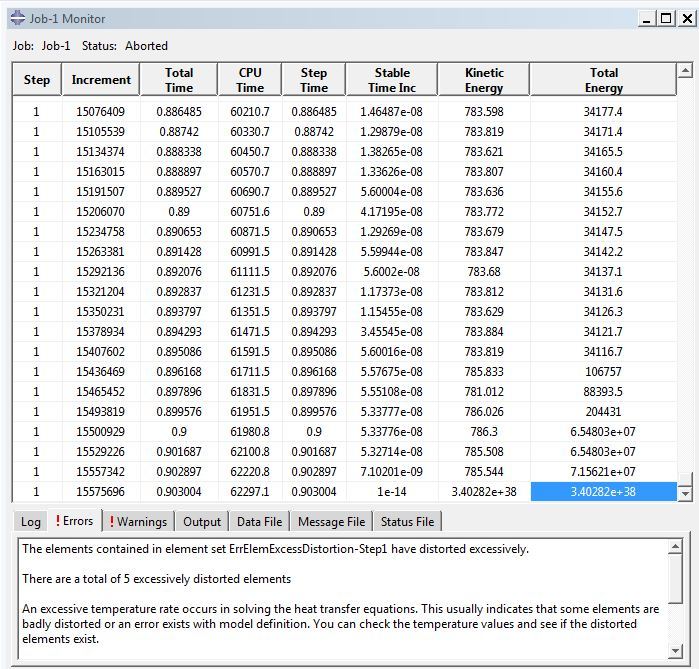
As you can see until 0.9 second everything is fine and some elements removed from model and NT11 (Nodal Temperature) is 2.334e02, and S (Mises) is 1.568e08 but in next 2 increment NT11 is 1.0083e3 and 1.330e08 also S is 8.895e08 and 1.067e10 respectively.
The Error Panel:

The Warning Panel:

From other hand In last Increment some elements get black.
I never see something like that.
Is there anybody know what should i do to solve this problem ?
Should I Delete "Inelastic Heat Fraction" Behavior ?
With Best Regards.
yassou.
