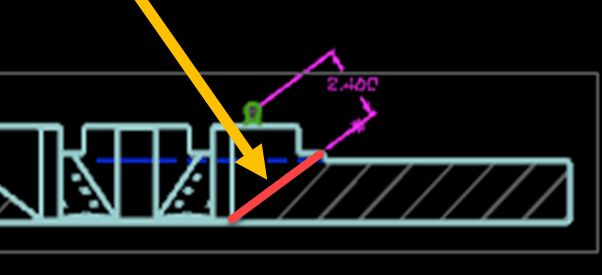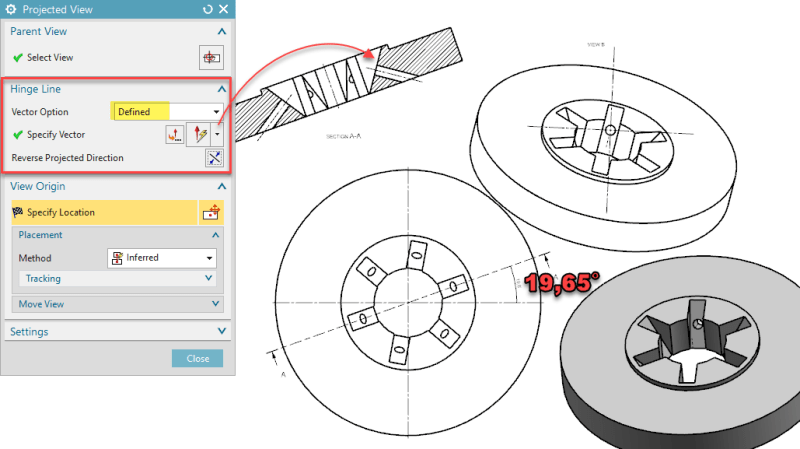BrittToolEngineer
Aerospace
Greetings:
I am drafting a base plate and has (6) angled flats within it. These flats have holes that need called out, which requires a view normal to this surface. I am unable to figure out how to do that with my section view, I think due to it being a section view. Would anyone know if there is a way to create a view normal to this surface with the section view? Attached is a picture.
Thanks,
Brent
I am drafting a base plate and has (6) angled flats within it. These flats have holes that need called out, which requires a view normal to this surface. I am unable to figure out how to do that with my section view, I think due to it being a section view. Would anyone know if there is a way to create a view normal to this surface with the section view? Attached is a picture.
Thanks,
Brent