Hi,
Came back to Catia Drafting after one year of modeling design only.........
Please, have a look at the product picture below:
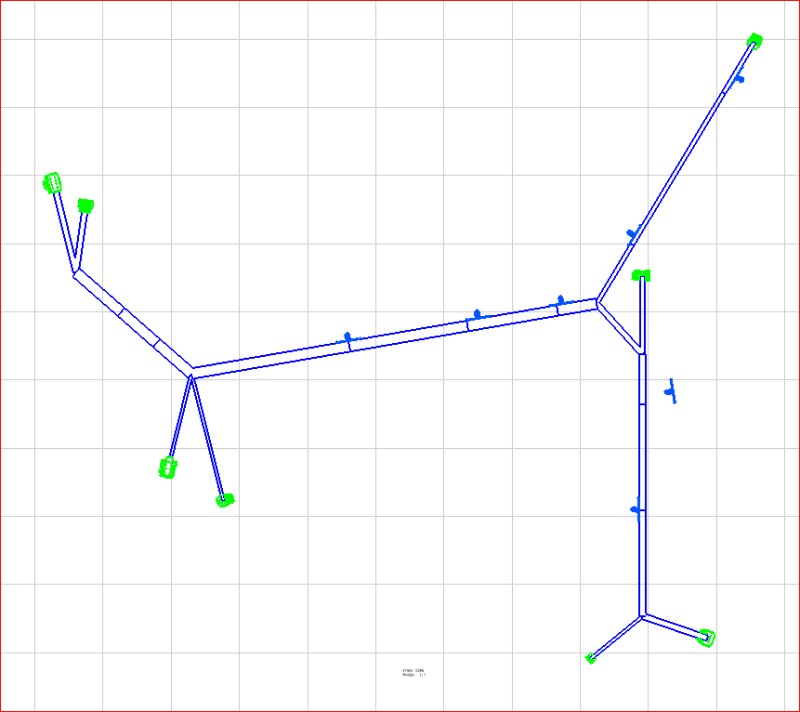
How could I add automatically BOM balloons and Part Number for each component, like in the picture (NX drafting exploded view, red frame) below:
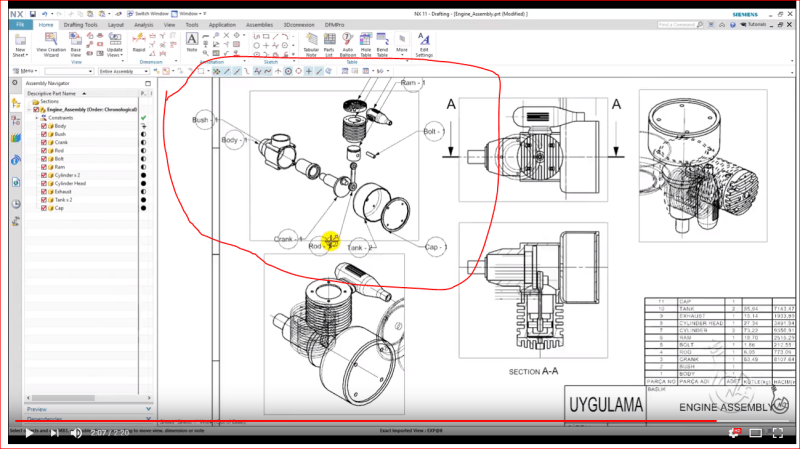
Or like in this one:
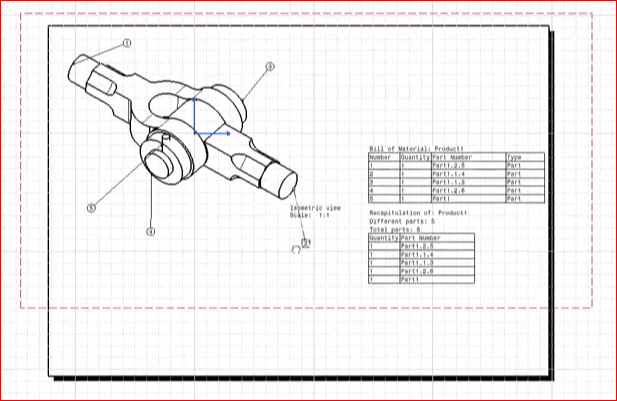
I tried to run "Generate balloons" in Drafting, but I got the message below:
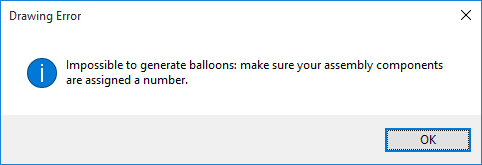
Thanks a lot
CAD 2015
Came back to Catia Drafting after one year of modeling design only.........
Please, have a look at the product picture below:
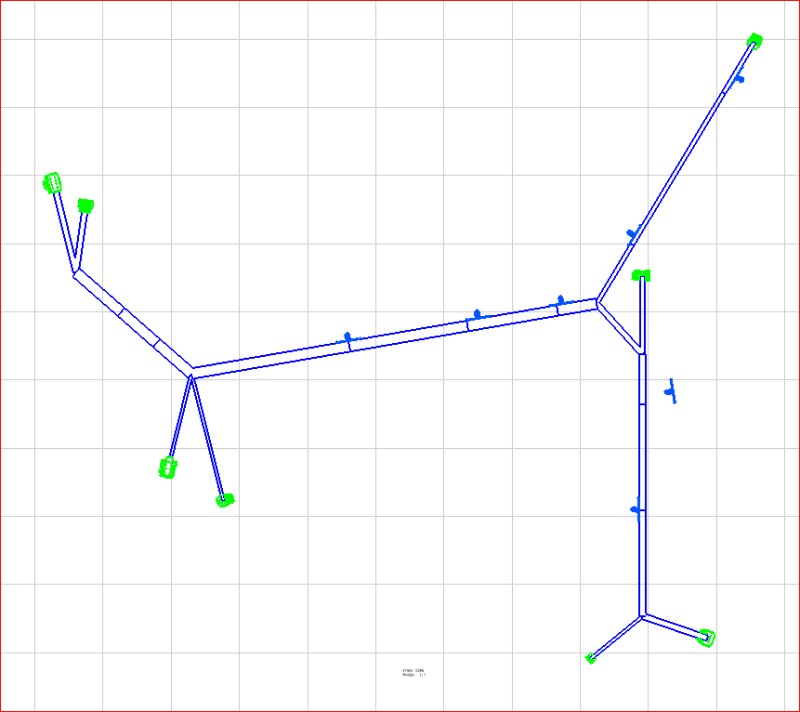
How could I add automatically BOM balloons and Part Number for each component, like in the picture (NX drafting exploded view, red frame) below:
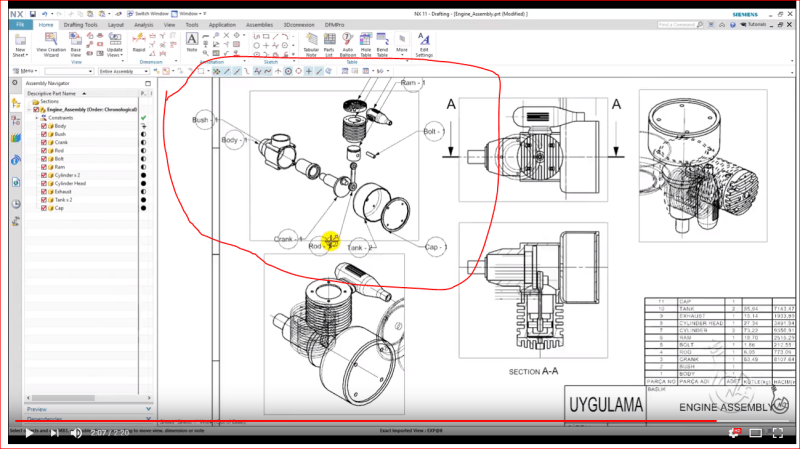
Or like in this one:
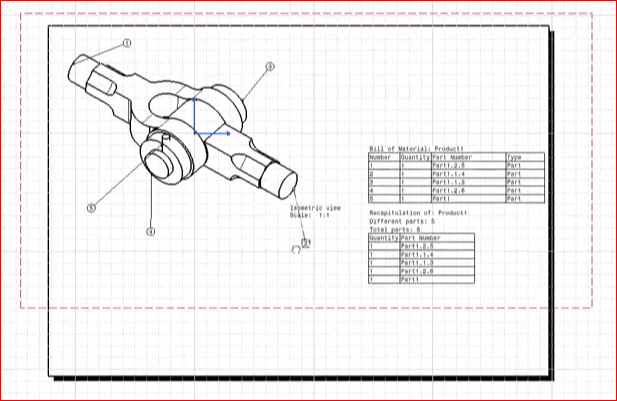
I tried to run "Generate balloons" in Drafting, but I got the message below:
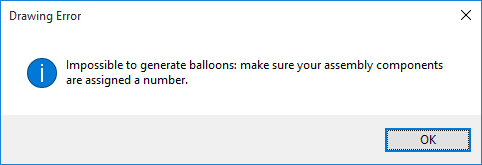
Thanks a lot
CAD 2015


![[2thumbsup] [2thumbsup] [2thumbsup]](/data/assets/smilies/2thumbsup.gif)