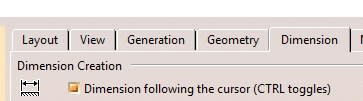Good day,
Is there any way to set anchor by dragging anchor itself to desired element? I don't really like to set anchor using RMB menu. I sometimes have like 20 anchors, so choosing right anchor from a list drives me crazy and I always give up.
Regards,
Jenia Ladkov
Is there any way to set anchor by dragging anchor itself to desired element? I don't really like to set anchor using RMB menu. I sometimes have like 20 anchors, so choosing right anchor from a list drives me crazy and I always give up.
Regards,
Jenia Ladkov