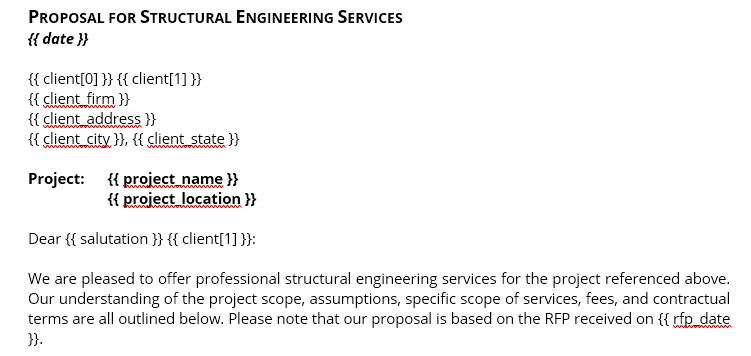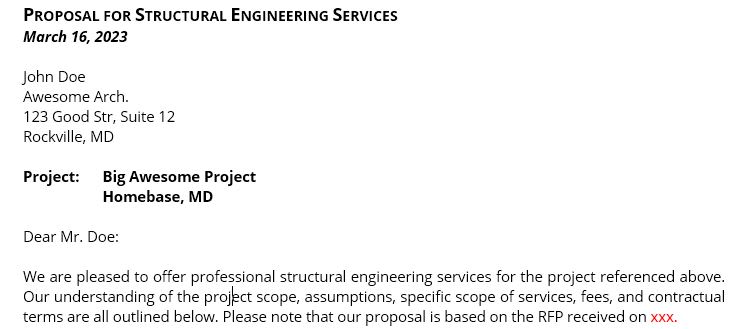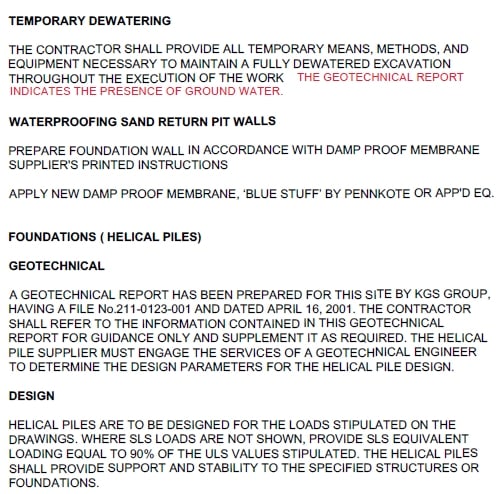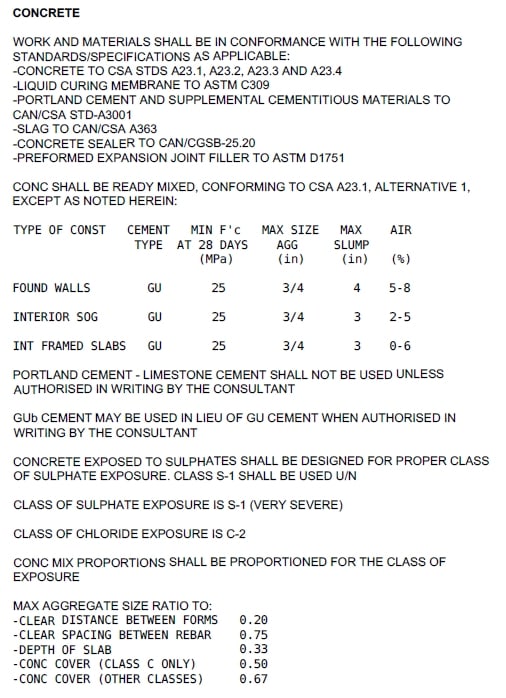Lomarandil
Structural
I've taken on the task of moving several parts of our drafting process into.. well, I don't know when. Modernizing it.
As part of that, I'd like to set up a notes database which we can use to validate and quickly generate note sets for our drawings. I'd like it to be at least searchable and taggable. If it has some functionality to quickly input/parse/tag those notes (can be manual, just not tedious), all the better.
I'd imagine there must be some known solutions to this problem. Maybe borrowing from specification writing. Is anyone using something they like?
As part of that, I'd like to set up a notes database which we can use to validate and quickly generate note sets for our drawings. I'd like it to be at least searchable and taggable. If it has some functionality to quickly input/parse/tag those notes (can be manual, just not tedious), all the better.
I'd imagine there must be some known solutions to this problem. Maybe borrowing from specification writing. Is anyone using something they like?