My drawing has 4 inner rectangles which all have 2 corners fixed each. I then draw an out rectangle (see picture).
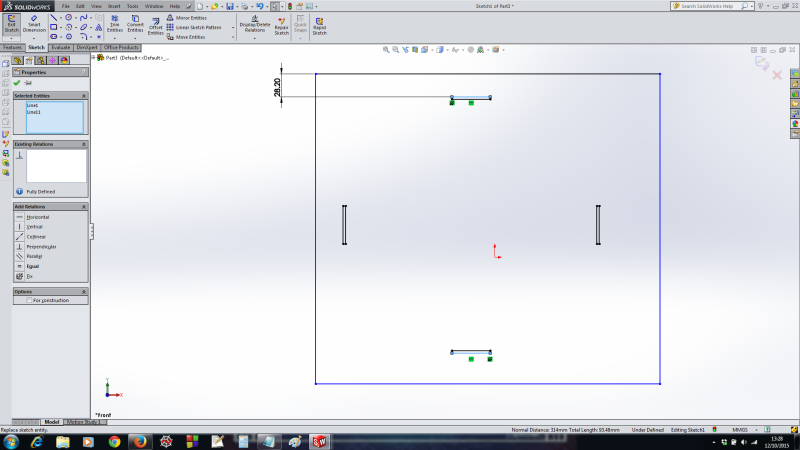
Now it was my understanding that if you fixed a point that meant that it was in fact fixed & could not be moved by subsequent operations.
So I went about dimensioning my outer rectangle but this changed the distances of the 'fixed' rectangles from each other (see picture 2)
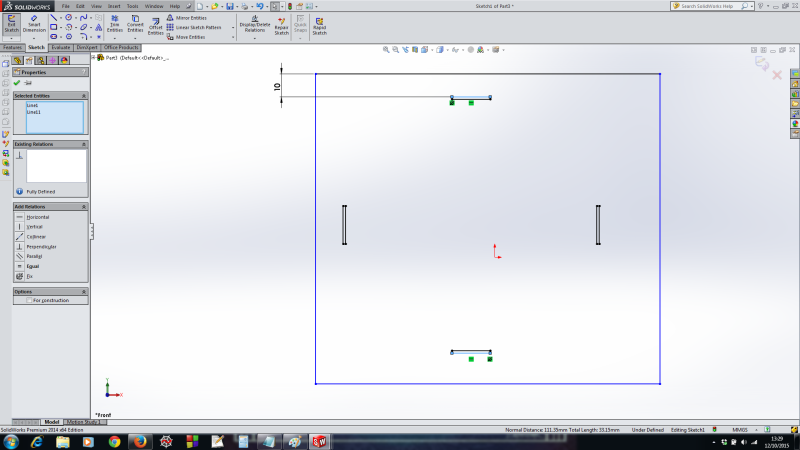
I have also attached the drawing (SW 2014) prior to changing the dimension.
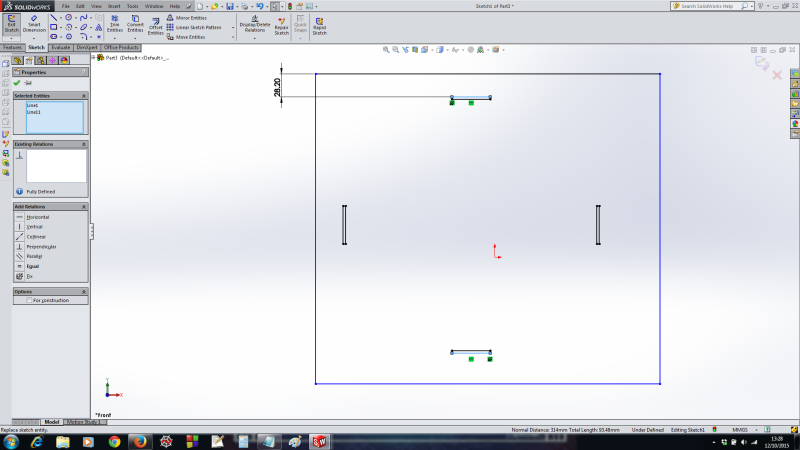
Now it was my understanding that if you fixed a point that meant that it was in fact fixed & could not be moved by subsequent operations.
So I went about dimensioning my outer rectangle but this changed the distances of the 'fixed' rectangles from each other (see picture 2)
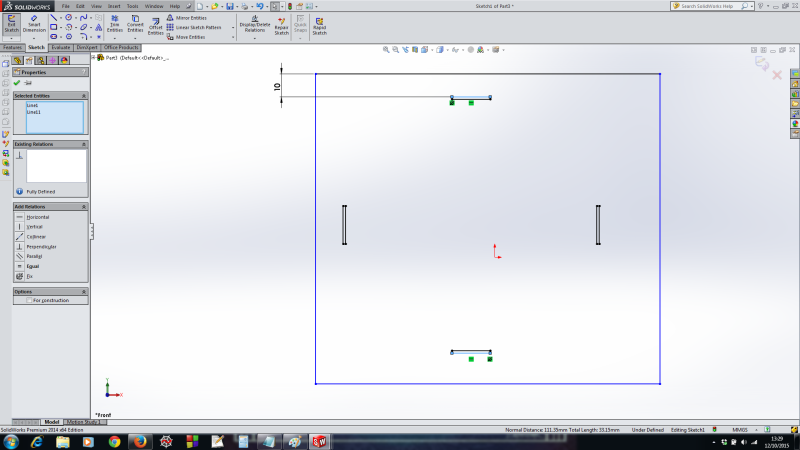
I have also attached the drawing (SW 2014) prior to changing the dimension.

