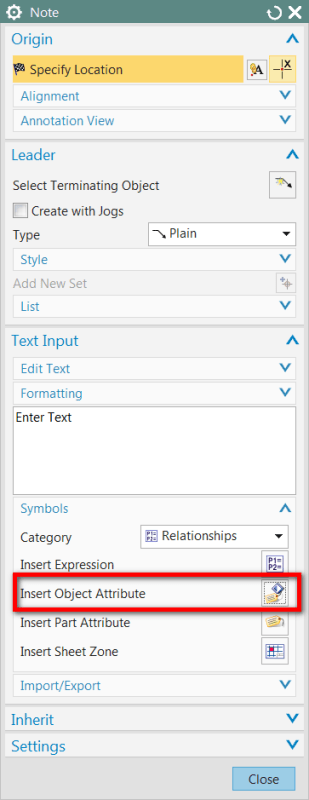-
1
- #1
NXJockey
Automotive
- Feb 9, 2009
- 104
Does anyone know if it is possible to capture the name of a model view to include in a note.
I want to create a PMI note in a model view, which contains the current view name
e.g. something like:- <WRef1*0@VWNAME>.
I want the note to automatically update if the view name changes.
Thanks in advance,
NXJockey
I want to create a PMI note in a model view, which contains the current view name
e.g. something like:- <WRef1*0@VWNAME>.
I want the note to automatically update if the view name changes.
Thanks in advance,
NXJockey