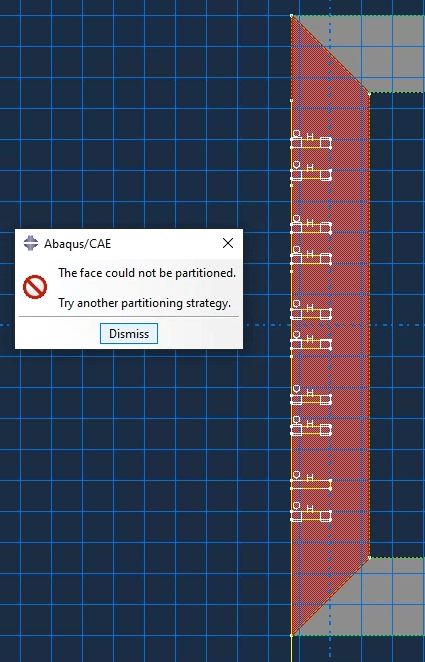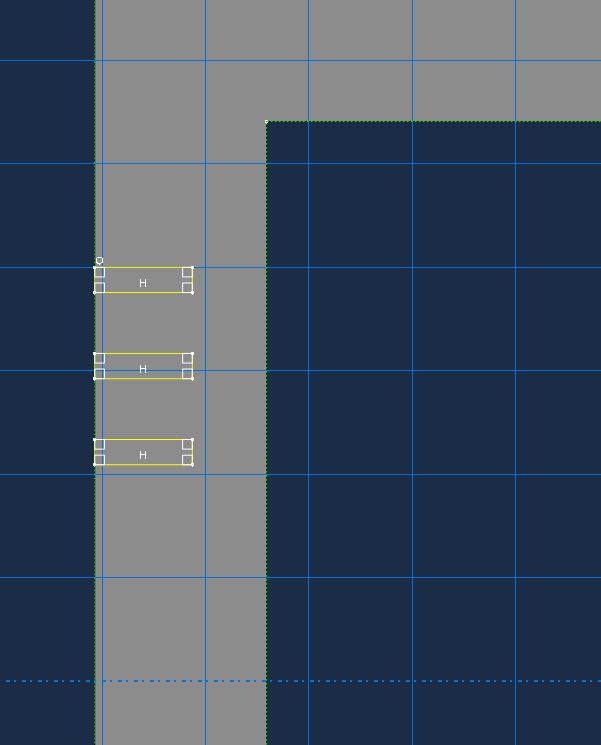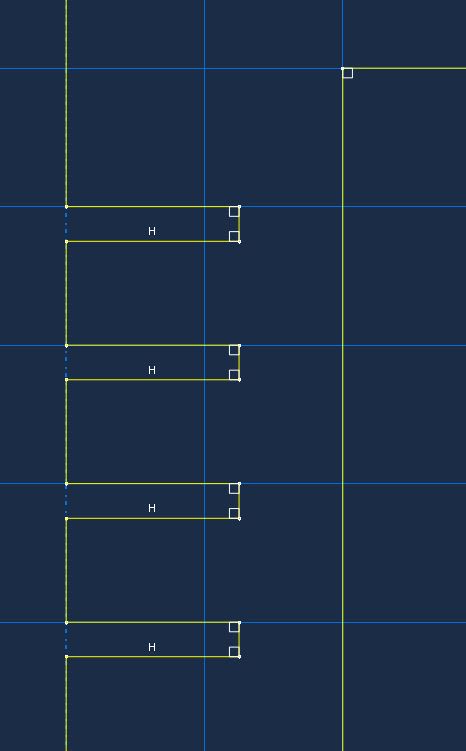Hello,
I am trying to make an array of narrow, straight cuts (as the two in the image below) in a rectangular 2d part made of shell elements.
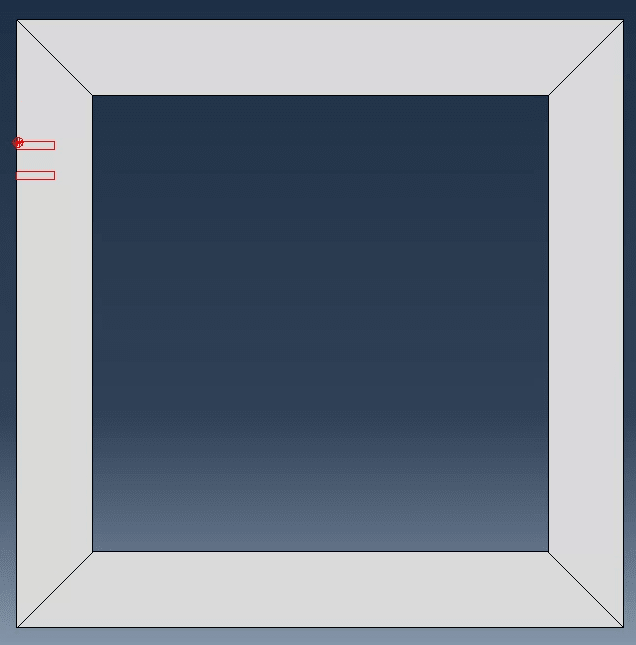
However, I keep getting the error 'Cut extrude feature failed', or if I try using the Linear Pattern (see image below) or Translate features, I get 'Section must be closed for this type of feature'.
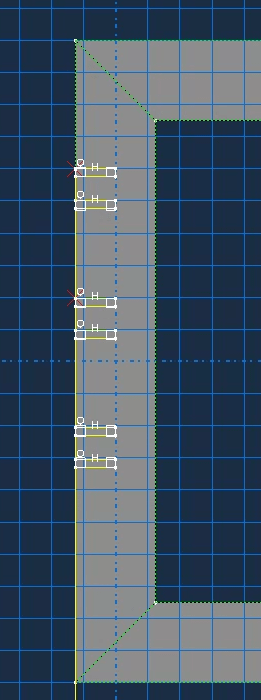
I don't understand what is going on. Can someone please help?
I am trying to make an array of narrow, straight cuts (as the two in the image below) in a rectangular 2d part made of shell elements.
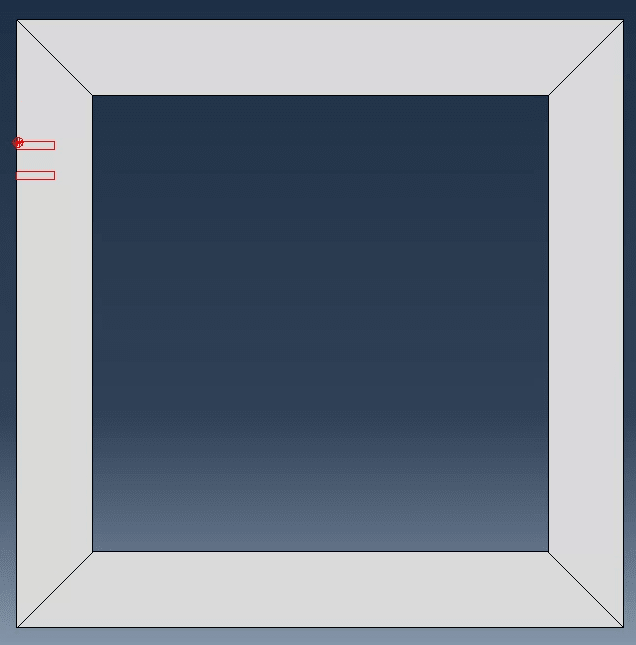
However, I keep getting the error 'Cut extrude feature failed', or if I try using the Linear Pattern (see image below) or Translate features, I get 'Section must be closed for this type of feature'.
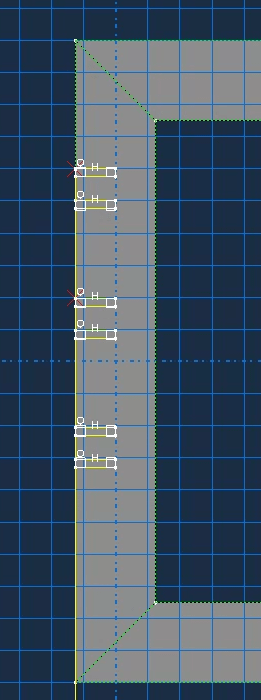
I don't understand what is going on. Can someone please help?