Wuzhee
Automotive
- Jul 12, 2022
- 292
Hello everyone,
I'm building a die casting model and I encountered this problem:
The part has 2 fillets connected (pink and blue). The blue one is cut down by a pad, previously it was a normal R=1 mm fillet.
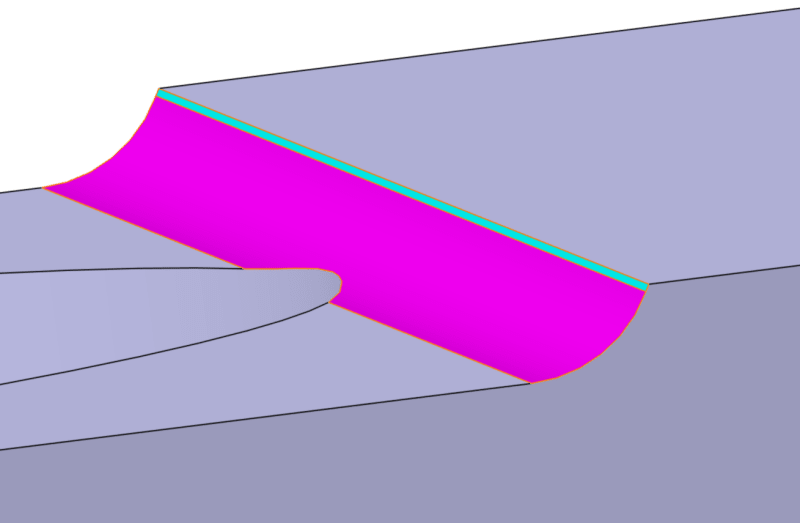
When I try to remove the two faces I get an error message. (attached below) When I want to delete one after another with 2 remove faces I still get the error.
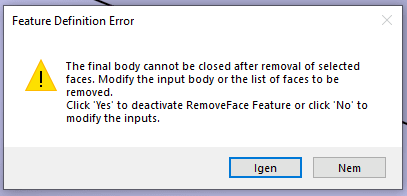
Is this because the hole intersects with the fillet? Or because the smaller fillet was trimmed by another feature?
I'm building a die casting model and I encountered this problem:
The part has 2 fillets connected (pink and blue). The blue one is cut down by a pad, previously it was a normal R=1 mm fillet.
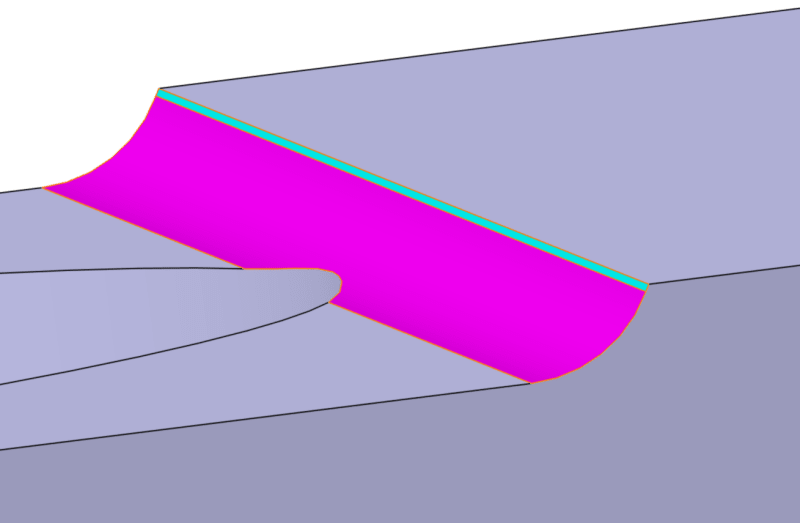
When I try to remove the two faces I get an error message. (attached below) When I want to delete one after another with 2 remove faces I still get the error.
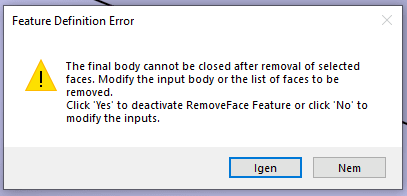
Is this because the hole intersects with the fillet? Or because the smaller fillet was trimmed by another feature?
