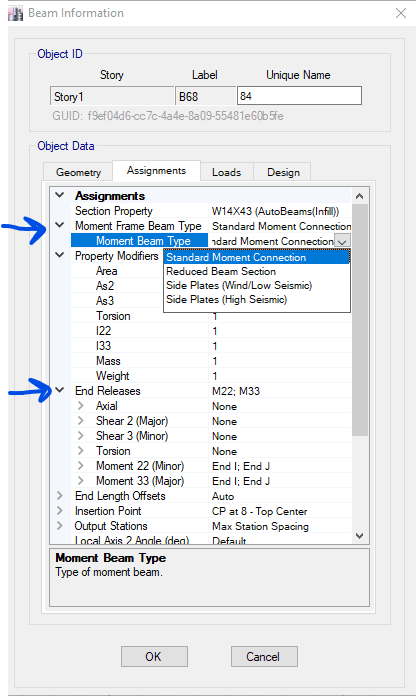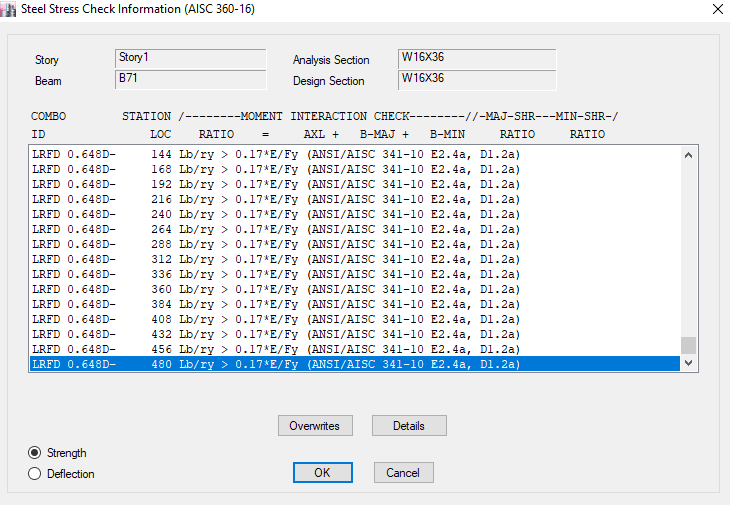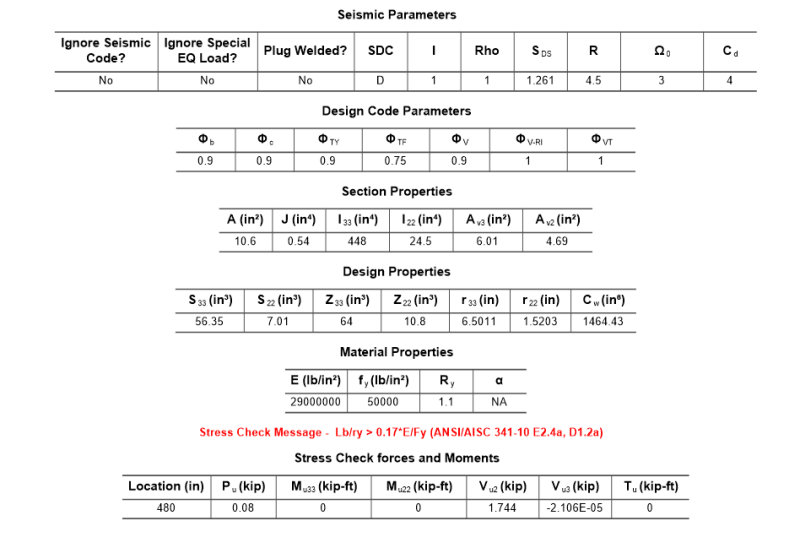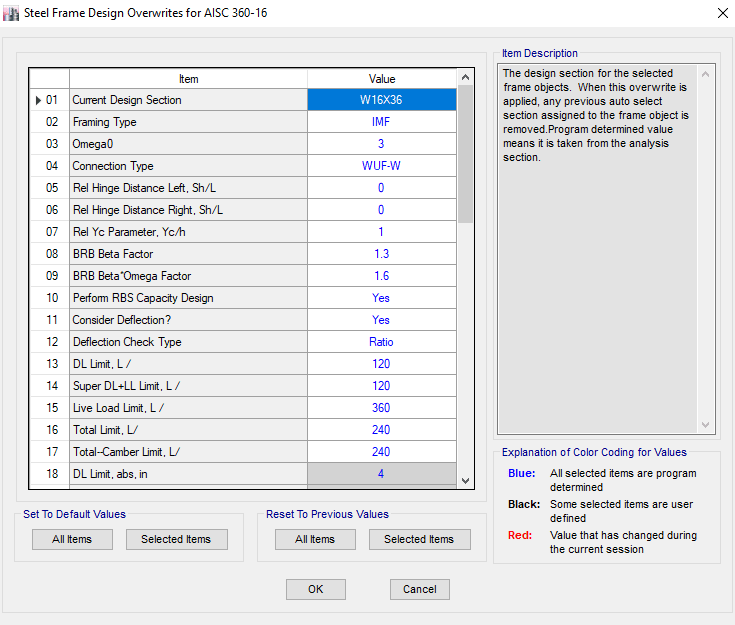Struct-007
Structural
- Aug 7, 2020
- 32
I am modeling a steel frame considering an intermediate moment frame as the lateral load resisting system.
All the beams are simply supported except the ones in the intermediate moment frame.
In ETABS, when I view the assignment of any of the simple beams, I find that they are assigned a Moment Frame Beam Type of "Standard Moment Connection". I want to remove this assignment as they are not continuous nor do they have fixed supports. How can I do that?
Below is a screenshot of the Assignment window for your reference.
Thank you.
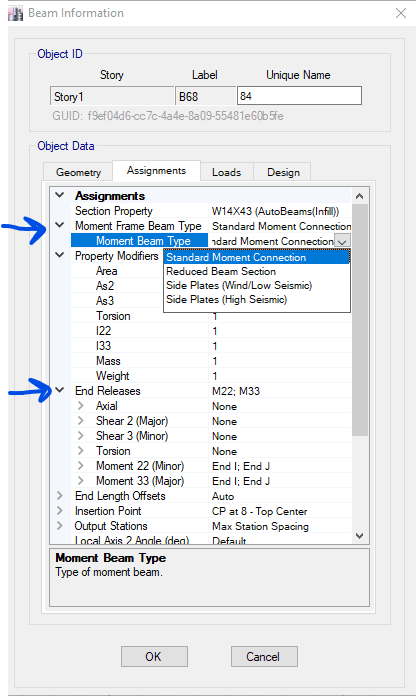
All the beams are simply supported except the ones in the intermediate moment frame.
In ETABS, when I view the assignment of any of the simple beams, I find that they are assigned a Moment Frame Beam Type of "Standard Moment Connection". I want to remove this assignment as they are not continuous nor do they have fixed supports. How can I do that?
Below is a screenshot of the Assignment window for your reference.
Thank you.