BSVBD
Structural
- Jul 23, 2015
- 463
Excel Spreadsheet
Microsoft Office Standard 2010
Within the following formula, I want the red portion to appear red if the applicable conditions apply.
=IF(F35<F24,(IF(F34<F24,"Plate must be wider than beam flange >>>","Actual / Specified Plate Width =")),"Actual / Specified Plate Width")
When inside of the editing mode, when I highlight the applicable text, the font editing options fade making it unable to edit or change the color.
How can I do this?
Suggestions? Comments?
Thank you!
Microsoft Office Standard 2010
Within the following formula, I want the red portion to appear red if the applicable conditions apply.
=IF(F35<F24,(IF(F34<F24,"Plate must be wider than beam flange >>>","Actual / Specified Plate Width =")),"Actual / Specified Plate Width")
When inside of the editing mode, when I highlight the applicable text, the font editing options fade making it unable to edit or change the color.
How can I do this?
Suggestions? Comments?
Thank you!

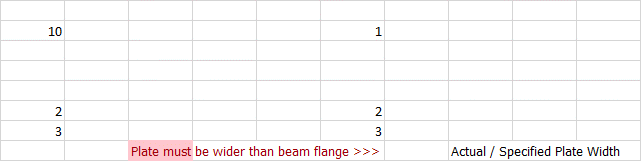
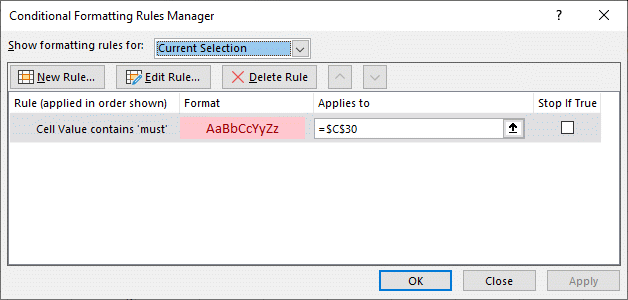
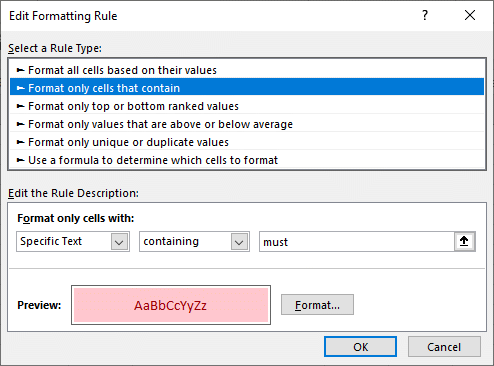
![[curse] [curse] [curse]](/data/assets/smilies/curse.gif)
![[lol] [lol] [lol]](/data/assets/smilies/lol.gif)
![[glasses] [glasses] [glasses]](/data/assets/smilies/glasses.gif) Just traded in my OLD subtlety...
Just traded in my OLD subtlety...![[tongue] [tongue] [tongue]](/data/assets/smilies/tongue.gif)