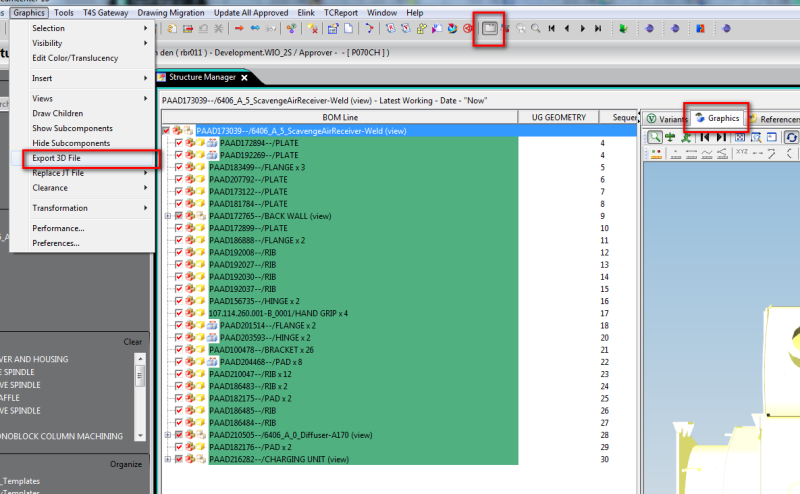I have a large assembly in TC (created with NX) that I wont to export as a JT assembly so people without TC access can view the assembly JT model with just the free JT viewer. The individual JT files are already created in TC under each part Item revision as a dataset.
What's the quickest/easiest way to export this assembly as a JT assembly that can be viewed with JT2go and maintain the assembly structure?
Do I have to open the assembly in NX and if so do I need the assembly fully loaded and then use the JT export command? Or is there a quicker way to do this as the JT files already exist?
Regards,
Clayton
NX 9.0.3.4 mp12, TC 10.1
What's the quickest/easiest way to export this assembly as a JT assembly that can be viewed with JT2go and maintain the assembly structure?
Do I have to open the assembly in NX and if so do I need the assembly fully loaded and then use the JT export command? Or is there a quicker way to do this as the JT files already exist?
Regards,
Clayton
NX 9.0.3.4 mp12, TC 10.1