Ha All,
I've got my standard part file tweaked to filter the document number, revision number and description. See the image beneath. These separate info is used to fill the title block. To make the expression accurate i've to use the 'update for external change' the get te accurate info. This causing the whole assembly to update. This takes to much time.
Can this update be done without the "update for external change" ?
and can this expression update be done automaticly?
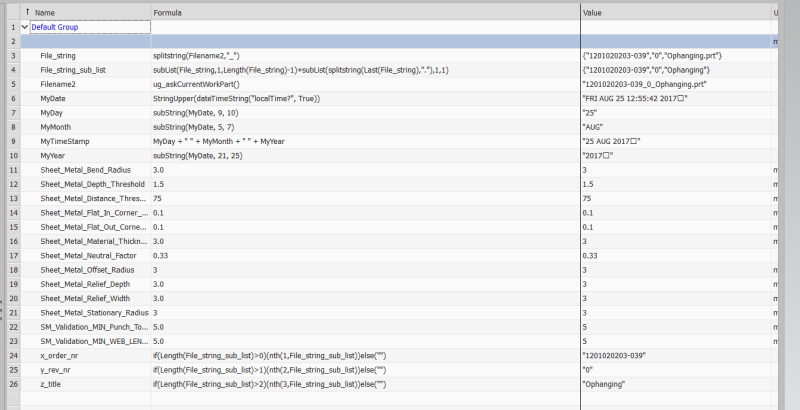
Lars
NX11.0.1.11 native
Solid Edge
Inventor
I've got my standard part file tweaked to filter the document number, revision number and description. See the image beneath. These separate info is used to fill the title block. To make the expression accurate i've to use the 'update for external change' the get te accurate info. This causing the whole assembly to update. This takes to much time.
Can this update be done without the "update for external change" ?
and can this expression update be done automaticly?
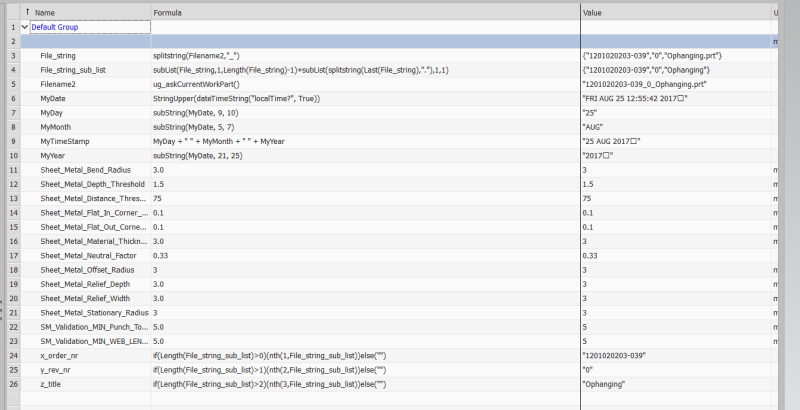
Lars
NX11.0.1.11 native
Solid Edge
Inventor
