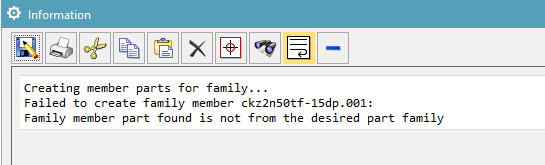Gonna be hard to explain this so please bear with me....
Im making a palette with common assemblies. For instance, it can have a riser, a clamp, clamp arms, shims and a couple solid bodies they can steal for a head start on make details, as well as all of the screws.
The clamp and the arms as well as the riser will each be the actual Family Master.
The designer will bring a common assembly into his tool and position it where he needs it, and simply drag the items he wants into his tool. This way he gets several components at the same time and they are all in position already. Only smaller adjustments will need to be done. The solid bodies can be copied and pasted in as well so he has a head start on make details. The Family Masters allows him to replace components and just select the same part and it automatically opens the family parts options so he can bring in the exact clamp or clamp arm or riser he needs. He does not need to go through the paths to find the Family Part Master.
My problem is that the family master of the Clamp Bodies has three different series of bodies in it and each series has maybe 20 options. Because the three different series of clamps are such a disparity in sizes I would rather make a Palette tool with one series another palette tool with another series and a third palette tool with the third series. But I cant separate the series from the current Family part of clamps.
I had a thought of creating a family part that did not make new clamps, but only called the family members I choose. In other words, the current Clamp Body family master created all of the members and they are in a Child directory right now. Is it possible to create a family part that does nothing more than call family members that are already created?
I know you can add components to the spreadsheet, but to my understanding the end results is it makes a new family member with that component inside of it. I dont want to create new members. I only want to pull already created members.
Does that make sense?
Im making a palette with common assemblies. For instance, it can have a riser, a clamp, clamp arms, shims and a couple solid bodies they can steal for a head start on make details, as well as all of the screws.
The clamp and the arms as well as the riser will each be the actual Family Master.
The designer will bring a common assembly into his tool and position it where he needs it, and simply drag the items he wants into his tool. This way he gets several components at the same time and they are all in position already. Only smaller adjustments will need to be done. The solid bodies can be copied and pasted in as well so he has a head start on make details. The Family Masters allows him to replace components and just select the same part and it automatically opens the family parts options so he can bring in the exact clamp or clamp arm or riser he needs. He does not need to go through the paths to find the Family Part Master.
My problem is that the family master of the Clamp Bodies has three different series of bodies in it and each series has maybe 20 options. Because the three different series of clamps are such a disparity in sizes I would rather make a Palette tool with one series another palette tool with another series and a third palette tool with the third series. But I cant separate the series from the current Family part of clamps.
I had a thought of creating a family part that did not make new clamps, but only called the family members I choose. In other words, the current Clamp Body family master created all of the members and they are in a Child directory right now. Is it possible to create a family part that does nothing more than call family members that are already created?
I know you can add components to the spreadsheet, but to my understanding the end results is it makes a new family member with that component inside of it. I dont want to create new members. I only want to pull already created members.
Does that make sense?