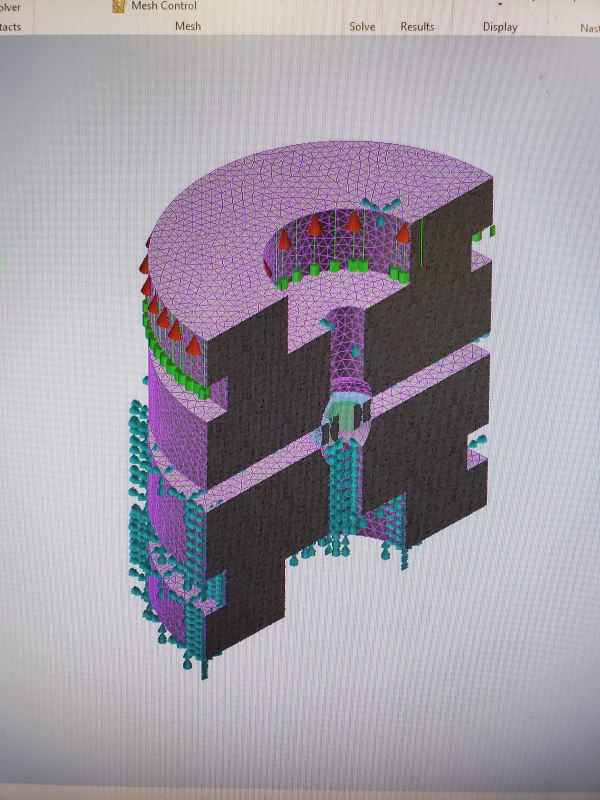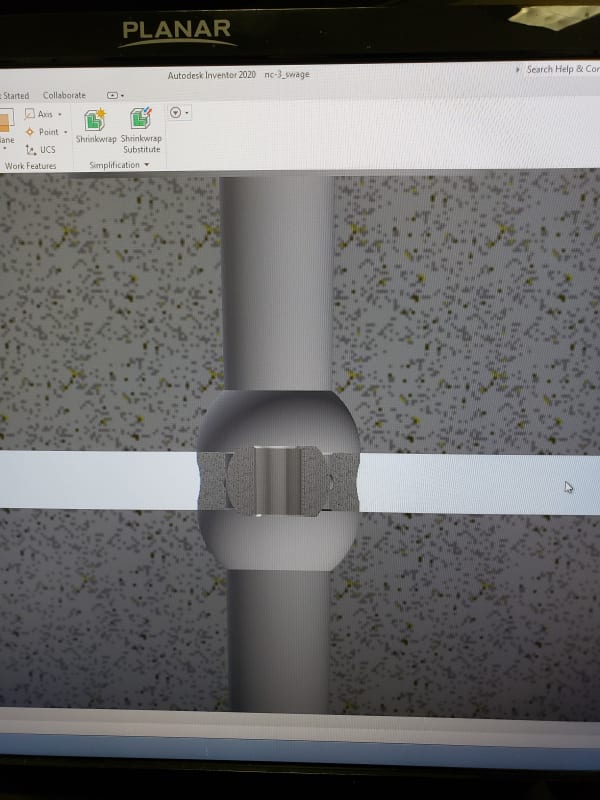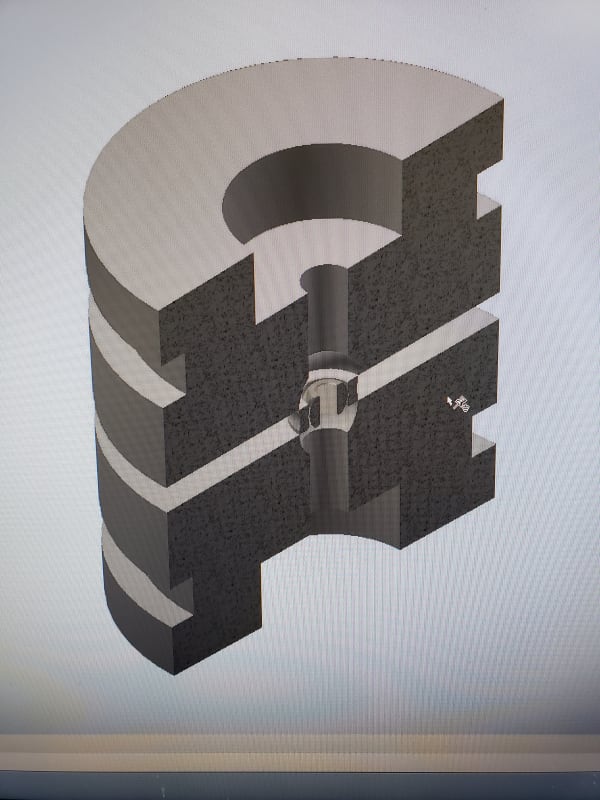Hello,
I was wondering if any one could help with this problem, this is a little out of my wheel house and have done some examples but it is hard to translate over to our product (spherical bearings). I am looking into using Inventor and Nastran In CAD to evaluate our necking process at my work. I'm not sure if the program would be capable to do it either or if there is a better option. We use Autodesk products so that's why we chose Inventer with Nastran. I modeled the spherical bearing and some necking dies but when the program runs instead of forming the outer ring around the ball it pinches the ring together and doesn't form at all. Is there an example that someone could lead me to or give some insight.
I have found research papers and things on this but have not found a good example to mimic. Here is a link to a image showing the process.
Thanks in Advance.
I was wondering if any one could help with this problem, this is a little out of my wheel house and have done some examples but it is hard to translate over to our product (spherical bearings). I am looking into using Inventor and Nastran In CAD to evaluate our necking process at my work. I'm not sure if the program would be capable to do it either or if there is a better option. We use Autodesk products so that's why we chose Inventer with Nastran. I modeled the spherical bearing and some necking dies but when the program runs instead of forming the outer ring around the ball it pinches the ring together and doesn't form at all. Is there an example that someone could lead me to or give some insight.
I have found research papers and things on this but have not found a good example to mimic. Here is a link to a image showing the process.
Thanks in Advance.