Navigation
Install the app
How to install the app on iOS
Follow along with the video below to see how to install our site as a web app on your home screen.
Note: This feature may not be available in some browsers.
More options
Style variation
-
Congratulations cowski on being selected by the Eng-Tips community for having the most helpful posts in the forums last week. Way to Go!
You are using an out of date browser. It may not display this or other websites correctly.
You should upgrade or use an alternative browser.
You should upgrade or use an alternative browser.
Figure-8 Helix 2
- Thread starter dakeb
- Start date
- Status
- Not open for further replies.
Something very similar was answered just days ago. Next time do a search before you post, as the policies of this forum state.
-
1
- #3
Figure 8 is not the same as square helix.
Curve by Equation can do this. It just depends on how exact you want your circles or if you want exact radii or not.
/* Equation Data
R=5
x=R*sin(20*t*360)
y=t*40
z=2*R*cos(10*t*360)
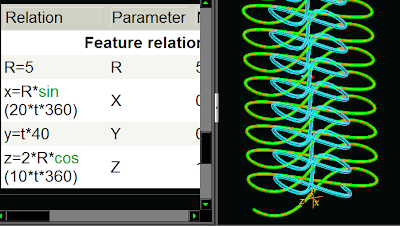
I will look and see if another method works better.
You may want to try using relations with a variable like(-1)^n to alternate positive and negative values for x to go positive and negative with absolute value between 0 and the Helix diameter or G=1-cos(value) which would have a range of (0-2)
Michael
Curve by Equation can do this. It just depends on how exact you want your circles or if you want exact radii or not.
/* Equation Data
R=5
x=R*sin(20*t*360)
y=t*40
z=2*R*cos(10*t*360)
I will look and see if another method works better.
You may want to try using relations with a variable like(-1)^n to alternate positive and negative values for x to go positive and negative with absolute value between 0 and the Helix diameter or G=1-cos(value) which would have a range of (0-2)
Michael
-
1
- Thread starter
- #4
- Thread starter
- #5
This is actually a loop of thick cable stowed on arms protruding from some sub-sea equipment.
I modified the equations a bit to include editable parameters (number of coils, aspect ratio, cable diameter) and to make the cable touch at the cross-over point: -
x=RADIUS*sin(COILS*2*t*360)
y=t*COILS*CABLE_DIA*50
z=ASPECT*RADIUS*cos(COILS*t*360)
I modified the equations a bit to include editable parameters (number of coils, aspect ratio, cable diameter) and to make the cable touch at the cross-over point: -
x=RADIUS*sin(COILS*2*t*360)
y=t*COILS*CABLE_DIA*50
z=ASPECT*RADIUS*cos(COILS*t*360)
- Thread starter
- #6
- Thread starter
- #7
The ideal answer would invole PTC adding the ability to use If relations in Equation curves like in Variable section Sweeps. Enter an If t>.3 statement in the relation editor and have ProE shake it's finger at you. I think a better method would be to enter the equations once and comment them out or use an evalgraph feature which I'm trying out.The other method would be to use an S shape and do 2 halfs of the figure 8 and possibly pattern with an offset Plane and Offset angle to achieve an easy to modify shape.
Dave told me he was using Wildfire 3 so I went ahead and created a trailfile which i will upload here as well
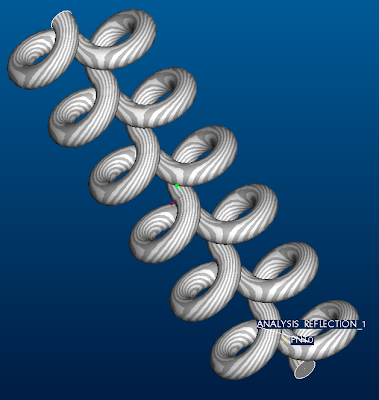
Michael
Dave told me he was using Wildfire 3 so I went ahead and created a trailfile which i will upload here as well
Michael
- Thread starter
- #9
- Thread starter
- #10
Here is the part.
Thanks to all for your efforts in solving this. It was realy doing my head in, I knew it must be possible to do this with a single equation.
Dave
Thanks to all for your efforts in solving this. It was realy doing my head in, I knew it must be possible to do this with a single equation.
Dave
- Thread starter
- #11
- Thread starter
- #12
In actual fact, I can do this without patterning at all, by having a continuous curve of 'n' coils, represented by: -
n=coils
r=radius
d=diameter
x=2*r*cos(n*360*t)*sqrt(cos(n*360*t)^2)
y=2*r*cos(n*360*t)*sin(n*360*t)
z=t*d*2*n
I can even have the half coil, e.g parameter: coils = 4.5, to make the cable terminate at the opposite end to the start.
Sweet!
n=coils
r=radius
d=diameter
x=2*r*cos(n*360*t)*sqrt(cos(n*360*t)^2)
y=2*r*cos(n*360*t)*sin(n*360*t)
z=t*d*2*n
I can even have the half coil, e.g parameter: coils = 4.5, to make the cable terminate at the opposite end to the start.
Sweet!
- Status
- Not open for further replies.
Similar threads
I
- Replies
- 0
- Views
- 17K
I
M
- Replies
- 1
- Views
- 5K
S
- Locked
- Question
- Replies
- 3
- Views
- 214
