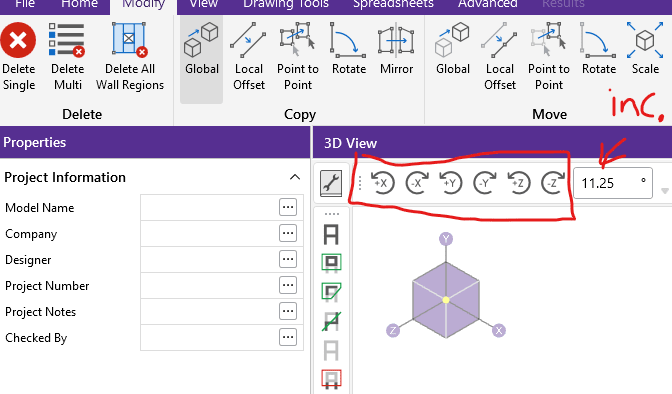-
3
- #1
I'm probably one of the last converts from the old RISA. I have, until yesterday, ran version 17. I am now in version 21 and I like some of the features and some I don't. I like that I can manipulate multiple nodes by entering coordinates rather than having to "move" them. I like how fast it solves with multiple processor threads. I don't like the smaller 3D view window. I don't like the ribbon (in this or any software). Ribbons are for looks and clicking, and clicking is a waste of time. I'd prefer they bring back the smaller icons and give all options without having to switch tabs in the ribbon. Also, no ribbons = larger working area. I've been in contact with support today about some things that I think are critical (albeit minor) issues to me. Such as when I am doing a spreadsheet manipulation (sorting, math, etc.) the manipulator function doesn't remember my last selection. So, if I want to sort by maximum value, then I have to select the "Maximum" radio button on each column I am sorting. Before I selected "Maximum" once and every column afterwards remembered that I want to sort by maximum. Also, the math operators used to be radio buttons and now they are in a drop down menu. Now, I have to make 2 clicks (drop down, then select operator) as opposed to my single radio button click. There is no reason why last selection should be saved for the next operation. These things matter... at least to me.
I was very worried when I couldn't turn members on and off (grey out) by clicking them until I found the "Viewer Mode". I'm still a little unsure how to efficiently exclude results to the selected items, but I'm sure it will make sense shortly.
However, the greatest discovery, and one I wish they would have pushed more information on, is that they include v17 alongside the new version. If you go to the Program Files folder where you installed the program, there is an executable for v17. You can't run them (v17 and v21) at the same time, but this would have been very helpful years ago when I wasn't willing to learn the new layout. I thought I had to abandon v17 and then my workflow would be at the mercy of me learning a new software ASAP. Now, if I need to for the sake of time, revert back to v17 to create my model (using the familiar layout) and then use v21 to run the solution.
Juston Fluckey, SE, PE, AWS CWI
Engineering Consultant
I was very worried when I couldn't turn members on and off (grey out) by clicking them until I found the "Viewer Mode". I'm still a little unsure how to efficiently exclude results to the selected items, but I'm sure it will make sense shortly.
However, the greatest discovery, and one I wish they would have pushed more information on, is that they include v17 alongside the new version. If you go to the Program Files folder where you installed the program, there is an executable for v17. You can't run them (v17 and v21) at the same time, but this would have been very helpful years ago when I wasn't willing to learn the new layout. I thought I had to abandon v17 and then my workflow would be at the mercy of me learning a new software ASAP. Now, if I need to for the sake of time, revert back to v17 to create my model (using the familiar layout) and then use v21 to run the solution.
Juston Fluckey, SE, PE, AWS CWI
Engineering Consultant