Nahid Mubin
Mechanical
We know that how important it is to separate the part, Assembly and Drawing files specially when there are tons of design files. As all the Siemens NX files have the same .prt extension, it is very difficult to sort out NX files by the file name or file extension. Unfortunately, over the internet I didn't find a practical solution for this problem.You can check this thread561-362476 for other solution. However, Today I was checking the windows parameter to group the files. I found there an option to group the NX files which will group the NX files in Assembly and Part section. Steps are as follows-
1. Open the folder where the design files are located. Right click in the empty space. Go to "Group by". Click on "More...".
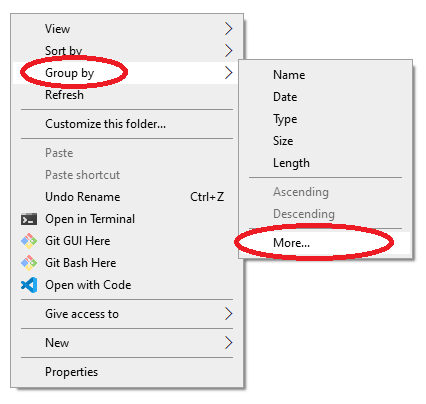
2. Scroll down through the details section and find "NX Part Type" option. Tick mark the option and click OK.
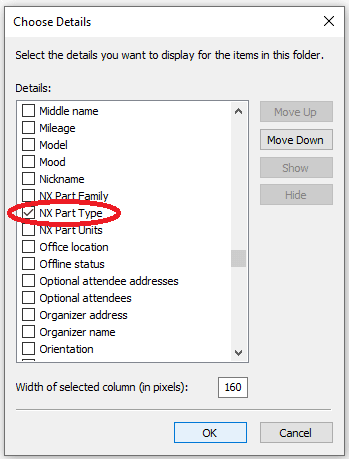
3. Again, Right click in the empty space. Go to "Group by". Click on "NX Part Type".
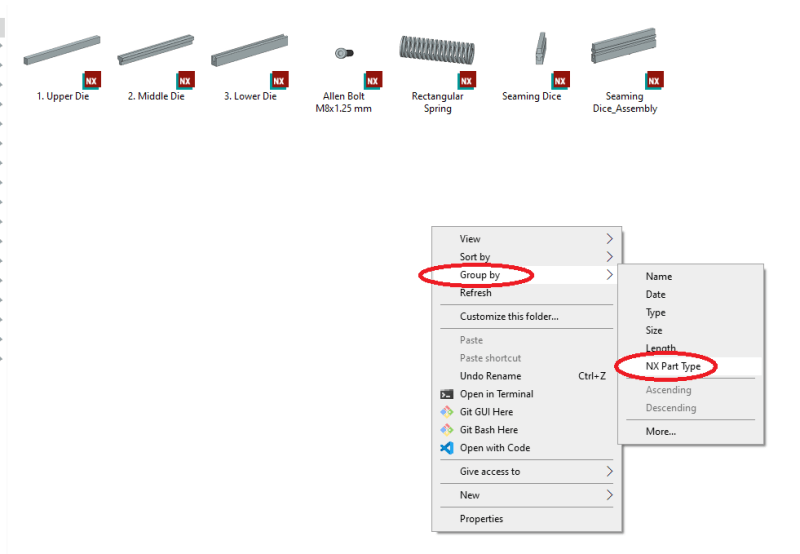
4. Check the result. NX files will be grouped into "Part" and "Assembly" section.
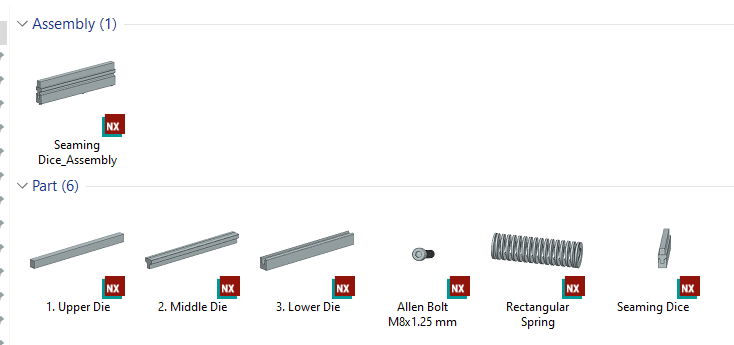
Note that this option only groups the assembly and the part files. But the drawing files will be in the assembly group because NX save the drawing file with assembly file type property.
1. Open the folder where the design files are located. Right click in the empty space. Go to "Group by". Click on "More...".
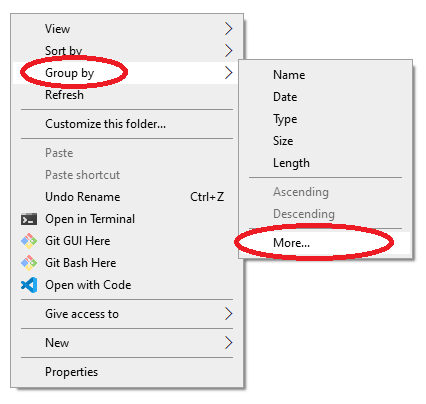
2. Scroll down through the details section and find "NX Part Type" option. Tick mark the option and click OK.
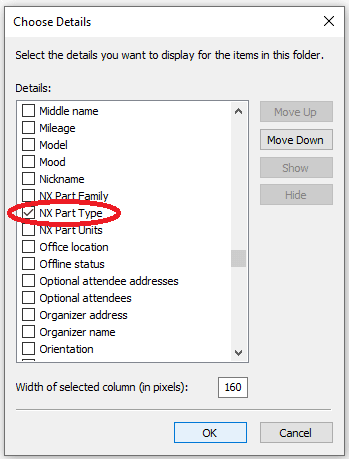
3. Again, Right click in the empty space. Go to "Group by". Click on "NX Part Type".
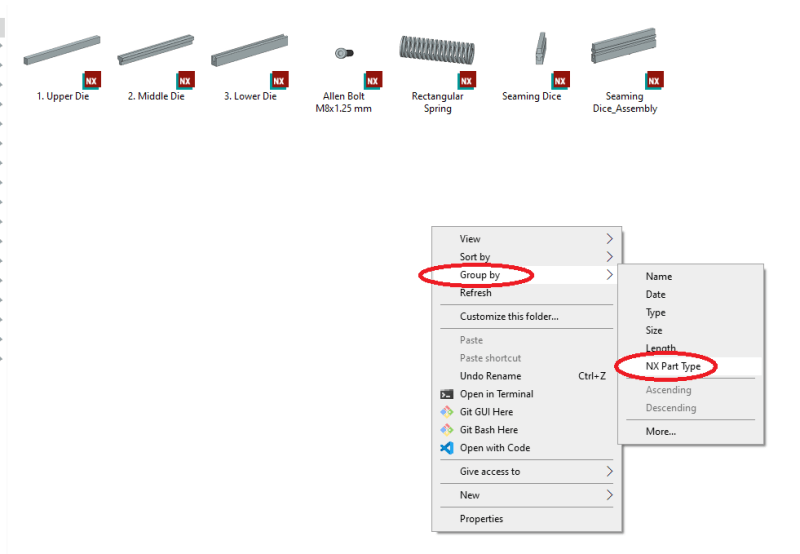
4. Check the result. NX files will be grouped into "Part" and "Assembly" section.
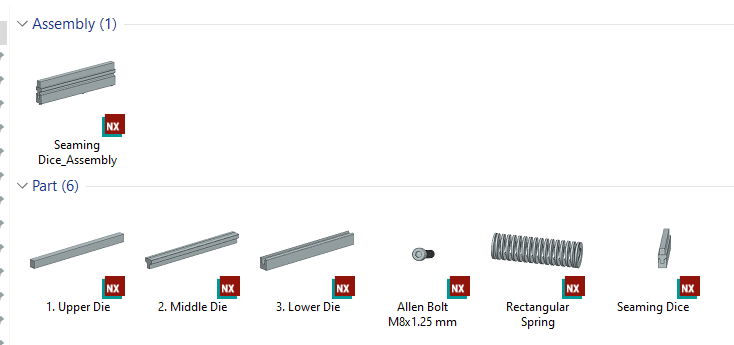
Note that this option only groups the assembly and the part files. But the drawing files will be in the assembly group because NX save the drawing file with assembly file type property.
