I have Bracket Assembly with 6 components:
• 1 Bracket
• 2 Studs
• 3 Nuts.
There are two constrains: Fixed.1 (for the yellow Bracket and FixTogether.2, for all components).
I do not get the meaning of the FixTogether in this Product: All the components (except the Bracket) can be moved!..................
Could somebody explain me this dilemma?
And, what is the alternative (except using the Fix constrain) for having all the components constrained (no move)?
Thanks!
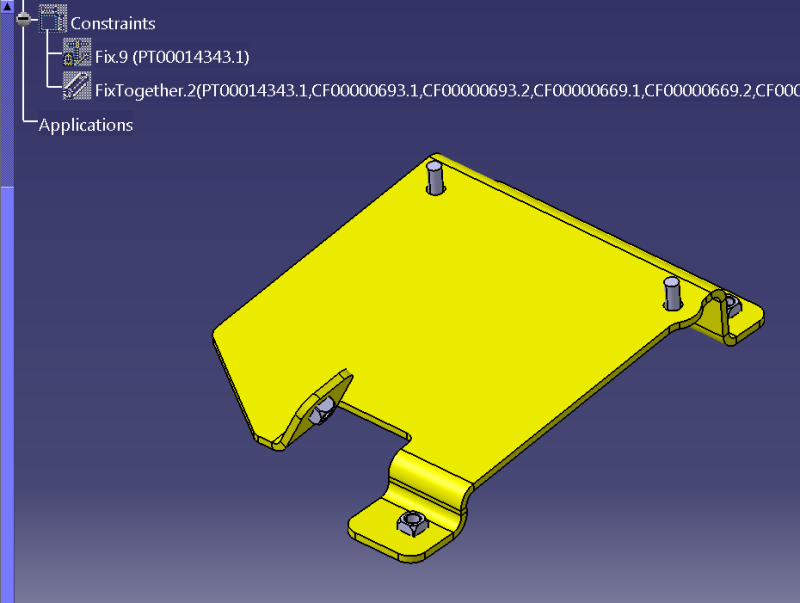
CAD 2015
• 1 Bracket
• 2 Studs
• 3 Nuts.
There are two constrains: Fixed.1 (for the yellow Bracket and FixTogether.2, for all components).
I do not get the meaning of the FixTogether in this Product: All the components (except the Bracket) can be moved!..................
Could somebody explain me this dilemma?
And, what is the alternative (except using the Fix constrain) for having all the components constrained (no move)?
Thanks!
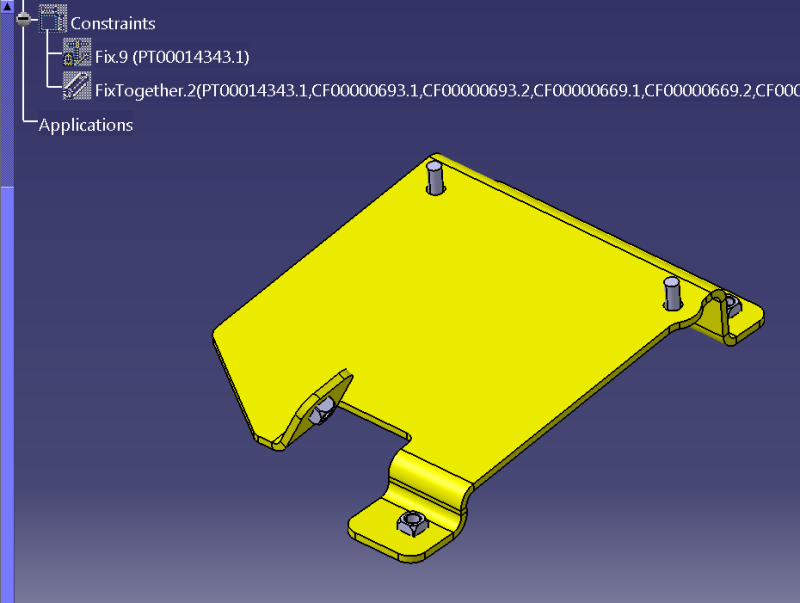
CAD 2015


