Hi,
I need to flatten the hole of the solid body in the following image:
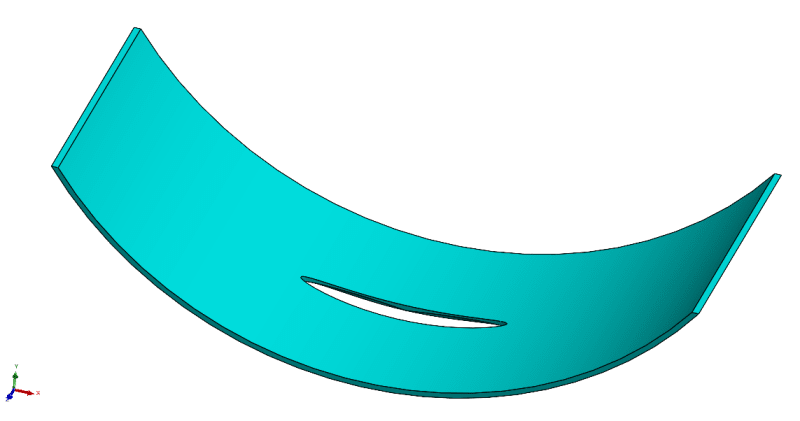
Then I would understand if it would be possible to flatten the selected contour (intersection of the tube with the cylindrical barrel)
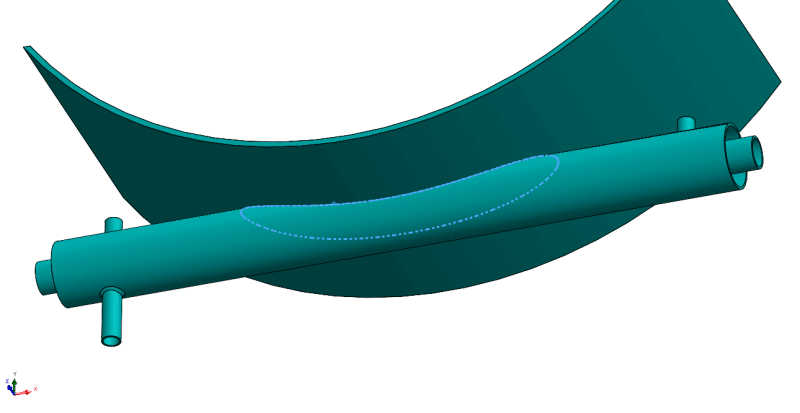
I need these flattened contours in order to make a drawing of them.
Someone could teach me please?
Note: this is a solid body, not sheet metal or anything else
Kind regards
I need to flatten the hole of the solid body in the following image:
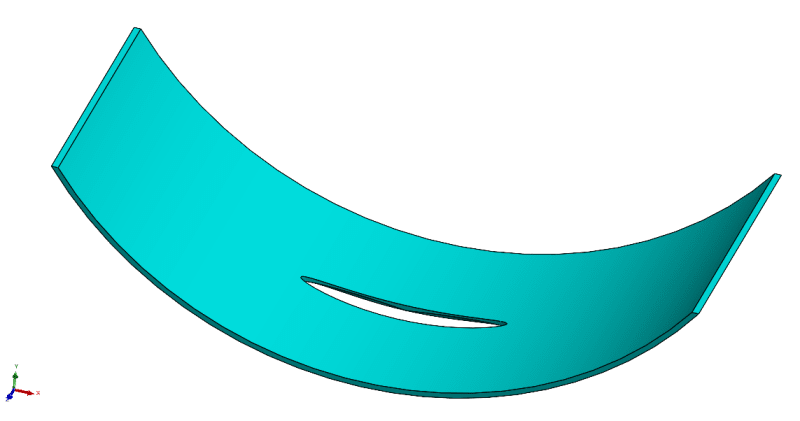
Then I would understand if it would be possible to flatten the selected contour (intersection of the tube with the cylindrical barrel)
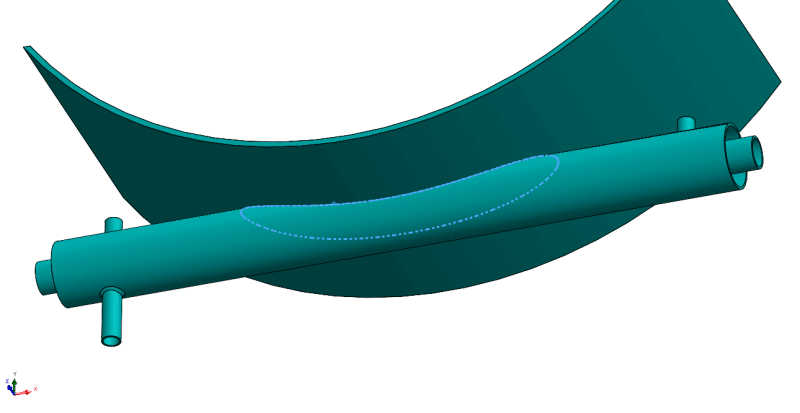
I need these flattened contours in order to make a drawing of them.
Someone could teach me please?
Note: this is a solid body, not sheet metal or anything else
Kind regards
