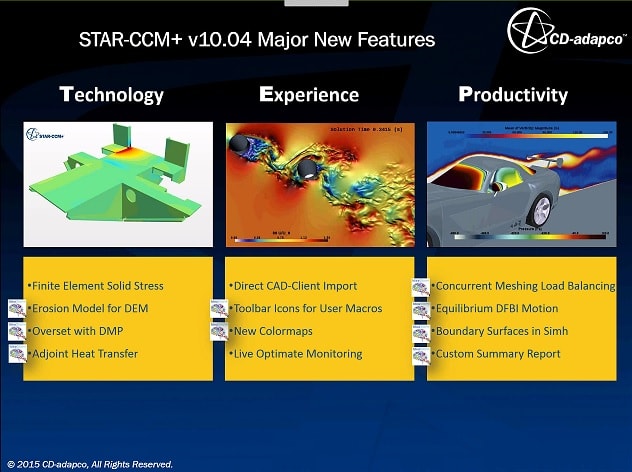MrManiac
Mechanical
- May 28, 2014
- 11
Hi,
I'm using Siemens NX11.
I've recently made a flat pattern of a sheet metal component. When I generate the flat pattern view in Drafting mode the automated annotations are generated as usual.
On components that have a lot of bends sometimes these annotations need a bit of tidying up. When I have tried to essentially drag the annotations to relocate them they simply will not move. Instead of dragging the note out of the way my curser reverts to a selection box.
I have created manual notes on the same page and they can be dragged around just fine.
Any ideas?
Thanks
Chris
Chris
Mechanical Design Engineer
I'm using Siemens NX11.
I've recently made a flat pattern of a sheet metal component. When I generate the flat pattern view in Drafting mode the automated annotations are generated as usual.
On components that have a lot of bends sometimes these annotations need a bit of tidying up. When I have tried to essentially drag the annotations to relocate them they simply will not move. Instead of dragging the note out of the way my curser reverts to a selection box.
I have created manual notes on the same page and they can be dragged around just fine.
Any ideas?
Thanks
Chris
Chris
Mechanical Design Engineer