kevc70
Mechanical
- Jul 15, 2009
- 37
I have a Solidworks part that I would like some advice on how to flatten in Solidworks. Part file is attached. I've tried using the convert to sheet metal command and the rip command but am unable to create the necessary gaps for bending. This is in Solidworks 2017. Am I better off drawing the model using the Solidworks sheet metal tools?
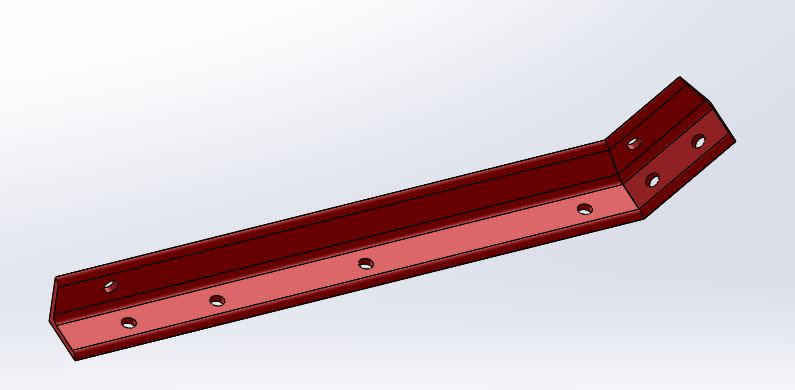
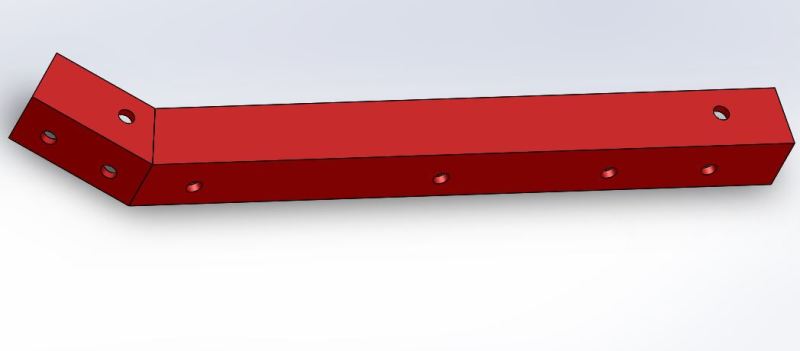
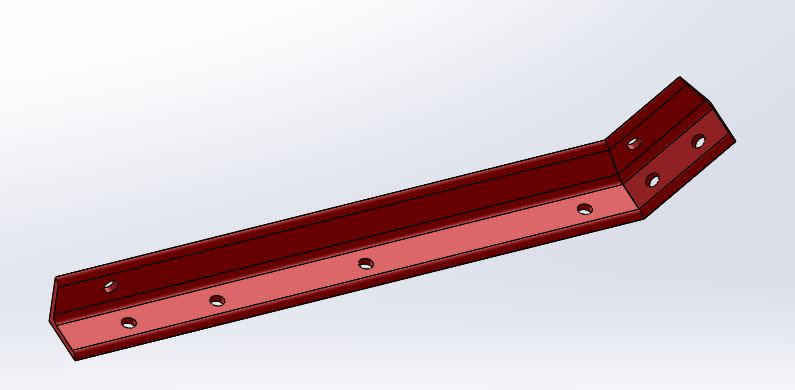
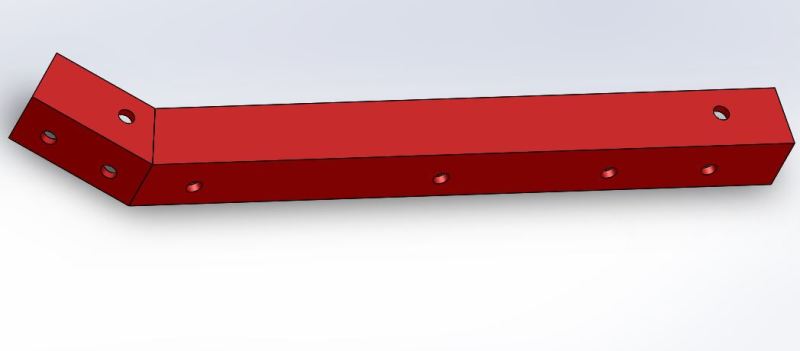

![[pc2] [pc2] [pc2]](/data/assets/smilies/pc2.gif)