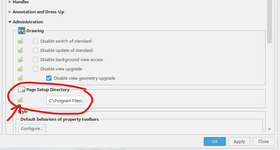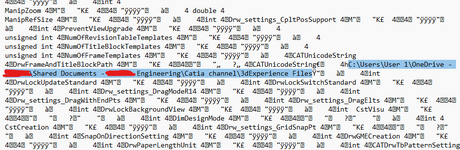Hi all. Have been editing the Frame/Titleblock CATScript as many of you have.
I've put this on a central OneDrive location so that everyone just needs to point to that central folder and then I can update the file in that location. This means everyone is always up-to-date on the frame/Titleblock script, rather than having the script be on the user's local machine and then everyone having to replace it each time I make changes and then email it out.
However, within this script, I need it to point to an image file (the company logo) that's also in that parent folder. I've tried a number of different methods on google for how to report the parent folder but nothing works - they either give an error, or just return an empty string. Could anyone advise? As far as I understand; the Frame/Titleblock script I've written is called from a different in-built 3dexperience macro within the 'Page Layout' window that opens. Can anyone advise how I can find the folder path please?
Thanks
A
I've put this on a central OneDrive location so that everyone just needs to point to that central folder and then I can update the file in that location. This means everyone is always up-to-date on the frame/Titleblock script, rather than having the script be on the user's local machine and then everyone having to replace it each time I make changes and then email it out.
However, within this script, I need it to point to an image file (the company logo) that's also in that parent folder. I've tried a number of different methods on google for how to report the parent folder but nothing works - they either give an error, or just return an empty string. Could anyone advise? As far as I understand; the Frame/Titleblock script I've written is called from a different in-built 3dexperience macro within the 'Page Layout' window that opens. Can anyone advise how I can find the folder path please?
Thanks
A